
First and foremost, I want to clarify the purpose of this column. I am not claiming to be the biggest expert in technology. As a matter of fact, when it comes to technology (as with many other things), the more you know, the more you realize you don’t know. This column was created as a tool to get information about technology to the frum community. If anyone has information that they would like to share or topics they would like covered, my email address is at the end of the article. However, please keep in mind, that because the world of technology is so vast, it will be impossible to cover every bit of information about every device, operating system, or filter.
I also want to thank Eli for pointing out that while for some, resetting an iPhone can be quite annoying, for those using the iCloud to back-up their iPhones, all it would take to restore the phone would be to connect it to their iCloud account. In addition, K9 does not act as a filter on apps that mimic regular browsers (i.e. gmail). In that case, the app would open a link within the app thereby not allowing it to be detected by K9. K9 will only filter something that the link sends you to the phone’s regular browser. The same is true for many filters as well as the Android filter we are going to discuss in this article. There are solutions to this issue which we will discuss in the near future.
As mentioned in our previous article, we are going to look at a worthy filtering option for those of you with Android devices. While there are many filters out there (both free and paid) the option we are going to discuss is free and works well. Part of a good filter is that it needs to allow the device to operate well even with the filter constantly running. If the filter will slow the device down, people will get frustrated with it and will be more likely to remove it.
The Android app that I recommend is Norton Family. Norton Family is a free app which is available in the Google Play app store (the app also has a paid version with more advanced features). The first step with Norton Family is to set up an account on their website, Click [HERE]. Once your family account is set up, you will want to add “children” to the account. The children don’t have to be real – you yourself can use a child’s account in Norton Family to filter your own device. Each child can have different filtering settings. Then, customize your settings to set what you want the filter to block. You can even create “black” and “white” lists as well. These settings will apply to anyone using a device logged in as a child on your account. For example, if you added Yitzy as a child, once you set Yitzy’s settings, any device that you login as Yitzy will have the settings that you set specifically for Yitzy.

After this is done you will install Norton Family on your mobile device and set up the device as a child and select which child will be using the device. The device will then put the filter under password protection and not allow the owner of the device to uninstall the app without the password of the parent of the account which, again, I recommend adults to split with someone (i.e. a spouse).
 The Norton filter can be used on all devices (including desktops) and you can change the settings for any of your devices from any computer with internet access. Norton also has the option of alerting another party if the user attempts to enter a website that is in a blocked category. In addition, you can check all web activity remotely from any other web enabled device as well as change the settings. Child-mode users can also send a request to the parent user to add a specific site to the white list from the page-blocked webpage.
The Norton filter can be used on all devices (including desktops) and you can change the settings for any of your devices from any computer with internet access. Norton also has the option of alerting another party if the user attempts to enter a website that is in a blocked category. In addition, you can check all web activity remotely from any other web enabled device as well as change the settings. Child-mode users can also send a request to the parent user to add a specific site to the white list from the page-blocked webpage.
The upside to using Norton is that you can use the device’s stock browser which allows you to have the full internet experience the device has to offer. Norton will not slow down your device nor will it drain your battery.
The downside to using Norton is that not all browsers are supported. Also, Norton does not offer Norton Family filtering for Apple devices, but does have an app for parents for monitoring the family account. In addition, with Stock browsers, there is often an option to browse “Incognito” or in private mode which does not record the session’s history or data. Norton does not filter Incognito Mode nor does it record its web activity. However, Norton currently has the option to select that someone can be notified (via email) upon the user entering Incognito mode, but this feature does not always work. When the filter is set to notify a spouse or friend upon entering Incognito Mode, for some people it would be enough to know that there is a possibility that the notification may go to that other individual. I have contacted Norton regarding this and they responded as follows:
“Our Symantec Engineers are aware of this issue and they are trying to release the update. Before each release, our testing team go(es) through testing the whole program to see if everything works correctly, so if something happens unexpectedly, we will have to postpone the release date.”
I will notify you once I get word from Norton that this was done.
When filtering devices, especially for children, one thing that people often overlook are websites and/or categories that are not thought of as being harmful. While I will not post a list of inappropriate websites here, if you would like support in setting up your filter (knowing what sites to add to the blacklist, etc…) feel free to contact me via email.
In our next article we will discuss the new features of the next version of the Android operating system; Android L (Lollypop?, Lemon Meringue Pie?). In future articles, we will get around to discussing filtering options for Desktop Computers as well as additional options for mobile devices. If you have any questions about the article, need help with your device, would like specific topics covered in future articles, or would like to be a sponsor of this column, I can be reached at [email protected].
Until next time,
Nesanel ~ YWN
—



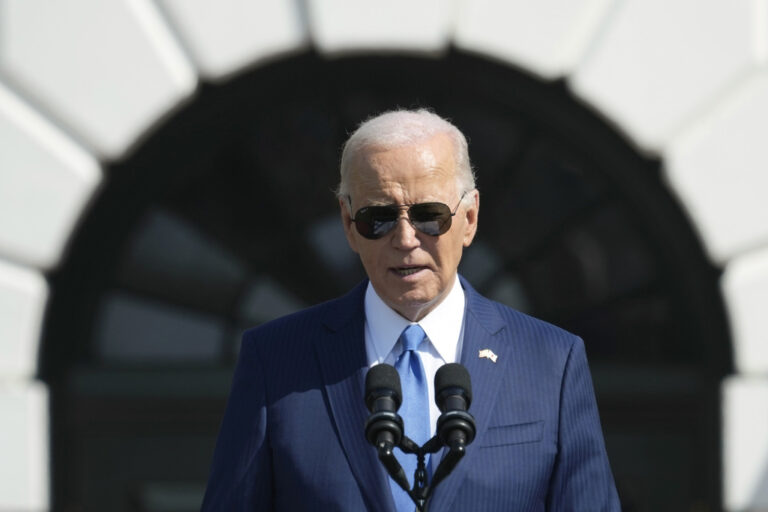


9 Responses
1) How is Norton better than K9?
2) The incognito problem almost defeats the entire purpose.
Is there any filtering app or block for the BlackBerry 10 phones?
@Chuck Schwab
Not if you have email alerts going to someone else notify in them that you are using incognito.
@spectrum
We hope to cover blackberry devices in the future.
Thank you so much for posting this info! It is so important in today’s world. Tizku L’Mitzvos.
@Nesanelm
How is Norton better than K9 if neither act as a filter on third party browsers that can be installed and on apps that mimic regular browsers (i.e. Gmail)?
@Chuck Schwab
Norton is better because you can use the stock browser. It is important to lock the app store from downloading any apps that act a third party browsers. Gmail only acts as a third party browser on iOS and not on Android devices that cone with chrome browser so even though it cones with the device it is ok.
Smart app protector works for me
does this do something qustodio does not do? incognito is pretty much blocked with qustodio, although there are some questionable things that can sneak through… as with any filter.