Home › Forums › Computers / Electronics / Online › 15″ vs 17″ Laptop – Which is better?
- This topic has 12 replies, 10 voices, and was last updated 8 years, 5 months ago by 👑RebYidd23.
-
AuthorPosts
-
August 30, 2017 6:23 pm at 6:23 pm #1351557LightbriteParticipant
Why would you choose a 15″ laptop over a 17″, or vice versa?
You’re only getting two options here because you’re providing information for someone currently researching the two size segments for a laptop that meets both professional and personal usage.
Thank you in advance for your generous time 🙂
August 30, 2017 7:14 pm at 7:14 pm #1351706👑RebYidd23ParticipantDepends on prices and specific requirements.
August 30, 2017 7:14 pm at 7:14 pm #1351703JosephParticipantHow can anyone answer this without knowing what your needs and usage for the device is?
August 30, 2017 9:49 pm at 9:49 pm #1351772Ex-CTLawyerParticipantI own both sizes………….
My 17″ is set up on a desk and never travels.
My 15″ is often in a case and goes into court with me. I find 17″ models to be cumbersome to tote aroundMost people use laptops the way we used to use desktops. They spend their entire life on a desk or table plugged into an electrical outlet.
In our legal offices 90% of our employees use laptops, 17″ in the office and 15″ or smaller to take to clients, court, etc.
August 30, 2017 9:51 pm at 9:51 pm #1351779LightbriteParticipantPeople can give their opinions on which they believe are better… and from there I can see what I can learn from and relate to… kind of like when someone tells you about food.
Or maybe it’s not like food. Or is it?
August 30, 2017 9:58 pm at 9:58 pm #1351785DikDukDuckParticipant15.6″ 16:9 is a horrible screen size, it is only a few mm taller than old 14.1″ 16:10.
The best screen size is 15.4″ 16:10.
Get 17.3″ if you really want a big screen. Only get 15.6″ if it is 1920×1080 or higher.
August 30, 2017 10:37 pm at 10:37 pm #1351790lowerourtuition11210ParticipantI use both. Prefer 17″ but as CTL it is cumbersome if you need portability.
August 31, 2017 12:18 pm at 12:18 pm #1352117yitzykParticipantI just got a new laptop to replace a very old 15.3″ and I opted for a 17″. I never carry it around, it is my home computer so I figured that I might as well enjoy a bigger screen size.
Things to know, (now that I learned them):
– the actual size difference between a 15″ and a 17″ is not that much. It is a diagonal measurement, so while the area and hypotenuse might be much bigger, the width and height are not.
– Far more important than size of the screen is resolution, color depth, or other quality factors. My 15″ was an expensive Dell, while my new 17″ is a cheap HP. There is simple no comparison – the smaller screen was so much sharper and clearer.
– I like the 17″ size because they typically come with a larger keyboard – specifically the separate number keypad. Nevertheless, on my cheap HP they still managed to skimp on the keys and mushed some of them together and skipped the dedicated F-keys. I have to press Function+number to get an F key. OTOH – My 15″ Dell had all of the desired keys in the usual locations.
– A 17″ might be too large for many laptop bags, briefcases, or other carrying devices. It might also be too heavy too lug around.All in all, if the quality and everything else are exactly the same and you don’t need to transport it, I highly recommend getting the largest screen you can. More and more computer use involves pictures and videos, as opposed to the old days of just typing documents and reading emails. Plus, Your eyes are not getting younger, and you might some day appreciate the larger fonts and screen real estate.
August 31, 2017 12:18 pm at 12:18 pm #1352119Avram in MDParticipantIt really depends on how the laptop is intended to be used. To me, 15” is the biggest a device can be while still being easily portable. It’ll still fit into most backpacks, and there are many models out there that aren’t too heavy. I have a 14” laptop and feel it’s the perfect size for me – a balance between a good amount of screen real estate, yet easily portable since I take it on the go all of the time. A 17” laptop provides an excellent screen size for multi-tasking, but you lose portability. A device that size will be heavy, and will not easily fit into a backpack. If the laptop will be sitting on a desk most of the time, I’d go for the 17”. If you want to take it with you out of the house, or even from room to room, seriously consider a 15”.
August 31, 2017 12:59 pm at 12:59 pm #1352183aregeeParticipantI would go for a 17″ However there are much more things to consider as well like, SSD, RAM, touchscreen , weight and more. so it really depends on your needs.
September 2, 2017 11:26 pm at 11:26 pm #1353160LightbriteParticipantThanks everyone for sharing your experiences with both sizes of laptops, and mentioning the pros and cons of each type!!! Much appreciated 🙂
The laptop would stay mostly at home. After seeing the 15.6in next to the 17.3in, I’m opting for the larger display – 17.3in.
September 2, 2017 11:26 pm at 11:26 pm #1353161LightbriteParticipantJoseph: Excellent point! 🙂
Thank you for bringing it up!
To understand my needs and prospective usage, I will be using Microsoft Office 2016 frequently, and maybe videos (right now that’s learning how to use PowerPoint 2016 via YouTube videos – please wish me mazal here because I need it!). I may be editing photos and videos for work, promotional materials.
And the rest… who knows?! But I want to be prepared.
Because 17.3in laptops are more expensive, I am willing to opt-out of touchscreen features.
I want a large storage capacity – 2TB.
And faster processing – as much as I can afford. Def less than $1k total – unless you would like to donate to my cause, as I work on building parnassah 🙂
Thank you again!
September 2, 2017 11:26 pm at 11:26 pm #1353162LightbriteParticipantCTLAWYER: Thank you 🙂
Yes I will be using it in lieu of a desktop. I’m hesitant to even think of bringing this electronic device, that will hold confidential materials, into a public arena. Baruch Hashem, I have a less expensive laptop to take to work.
It’s interesting that lawyers use laptops in the office. Sometimes I miss having a desktop, though not enough to purchase one.
Thank you again 🙂
September 2, 2017 11:26 pm at 11:26 pm #1353164LightbriteParticipantlowerourtuition11210: You are right 🙂
It’s actually a relief to know that I’m not the only one who wouldn’t want to lug the 17in-er around. My laptop case would be too small for it; it fits a 15in laptop and that size is bulky enough.
Thank you 🙂
September 2, 2017 11:26 pm at 11:26 pm #1353166LightbriteParticipantyitzyk: Thank you for talking about the benefits of the 17in screen size! 🙂
At the store last week, I kept thinking about how you said that my eyes weren’t getting younger and I’d be grateful for going larger. It’s so true! B’esrat Hashem this laptop will be with me for a very very long and happy time. So I’m buying something for my future self too 🙂
Thank you 🙂
September 2, 2017 11:26 pm at 11:26 pm #1353168LightbriteParticipantAvram in MD: Thank you so much for your comparison of the 15″ vs 17″ 🙂
Wow, it’s such a relief to know that even guys aren’t fans of carrying around a 17″ laptop!
And… thank you for provoking me to consider whether or not I would carry the laptop room to room. It’s a blessing that my internet is strongest in one room, because it’s otherwise inconvenient to travel indoors with my laptop.
Thank you 🙂
September 2, 2017 11:26 pm at 11:26 pm #1353172LightbriteParticipantDikDukDuck: Thank you for sharing your perspective on 15.6″ 16:9 models! 🙂
Thank you because I didn’t even realize that there are different types of 15″ laptop sizes.
So good to know!
Thank you again 🙂
September 2, 2017 11:26 pm at 11:26 pm #1353174LightbriteParticipantaregee: Thank you for mentioning the other points to consider 🙂
Omgosh… so cool that you talked about SSD. I just learned about it last week. The person at the electronics store said that it’s better than AMD(?), but generally more expensive.
Yes, I may have to make some sacrifices to afford a 17″ but I def cannot skimp on the major basics!
Thank you 🙂
September 3, 2017 12:25 am at 12:25 am #1353221👑RebYidd23ParticipantFrom what you’ve described, it sounds like you’re using it pretty lightly. So maybe you should look at Dell outlet for any dual-core laptop with at least 8g ram and a decent size drive. (SSDs are super fast, but also small and expensive. If you want an SSD but also a lot of storage space, look at hybrid options.)
September 3, 2017 12:52 am at 12:52 am #1353247LightbriteParticipantThanks RebYidd23 🙂
So I’m looking at 16GB. Hmm… I’ve heard of hybrids. SSD’s are expensive! I might end up not getting the SSD.
Do you have anymore efficient/faster, but more expensive.
September 3, 2017 7:09 am at 7:09 am #1353340Ex-CTLawyerParticipantLightbrite…………
We have found that many people leave things visible on their computer screens.
When a client comes in and sits down opposite an attorney at his/her desk, it is easy to either just flip down the top of the laptop or move it to the side of desk so it is visible only to the attorney, not the client. When our attorneys used desktop computers they were placed on the ell (or return) of the desk. The screen could be seen by clients, visitors, etc. and confidentiality was breached. Also, the attorney would have to turn away from the client to look things up instead of d=facing them directly which is disrespectful.Our paralegals, bookkeepers and secretaries use desktops, but they are in offices not visited by non-staff. If they come into an attorney’s office to assist or meet with clients, they bring a laptop that is connected to our network by plugging in an ethernet cord to an available outlet.
We do not conduct any business via WiFi in our offices for security reasons.I use a Dell Business series heavy duty laptop running Windows 7, I don’t care for 8 or 10. It has a CD drive and card readers, things which have been eliminated from most laptops today (as they have gotten lighter and thinner). I use a touchpad, not a mouse and opted for a larger keyboard by not having a 10-Keypad. I do have a camera and microphone, as we do sometimes use Skype or Facetime to communicate with certain clients (I have a client who lives on an ocean going yacht who always has internet through a satellite dish) but almost never a phone signal.
September 3, 2017 10:12 am at 10:12 am #1353465NechomahParticipantI have a 15.6 inch, but I use it as a desktop and prefer to have a separate keyboard, as I can put it on my computer table at the right height for typing so as not to damage my shoulders, elbows, wrists, etc. I have the keyboard on the pull-out for keyboards on my computer table. It’s not a good idea to be doing a lot of typing or mousing on a table of regular height. I also have a separate mouse hooked up and, in addition I even hooked up a separate monitor, so I can see things as big as I like. I have it set up as one long screen, but I basically use the separate monitor.
As far as SSD and regular HDs, you can get a relatively small SSD – 125 GB or 250 and have all other memory be external. This is sometimes useful if the computer crashes and you have to send it in to the shop; at least you have all of your main files stored on external memory and can easily access it on a rental or loaner computer.
GL figuring out the details.
September 3, 2017 3:58 pm at 3:58 pm #1353762👑RebYidd23ParticipantI feel like I have to mention Linux here for some reason.
-
AuthorPosts
- You must be logged in to reply to this topic.