Home › Forums › Decaffeinated Coffee › Hey Little Froggie
Tagged: frogs, green, sandwiches
- This topic has 11 replies, 4 voices, and was last updated 8 years, 11 months ago by Lilmod Ulelamaid.
-
AuthorPosts
-
March 6, 2017 2:27 pm at 2:27 pm #619409Lilmod UlelamaidParticipant
My computer is not letting me do what I want it to. You said you’re a computer expert. Can you help me get my computer to do what I want it to?
March 6, 2017 2:40 pm at 2:40 pm #1221896Lilmod UlelamaidParticipantMaybe someone else can help me. I have a numbered list of footnote. I want to get rid of one footnote, but keep the numbering on the rest. Basically, I want to get rid of footnote #34, but I want footnote #35 to stay as #35 and #36 to stay as #36 etc, even though there is no longer a #34. But the computer doesn’t let me do that. It insists on changing #35 to #34 and #36 to #35, and I don’t want it to. Does anyone know how I can stop it from doing that?
March 6, 2017 2:42 pm at 2:42 pm #1221897MenoParticipantChange the font color of #34 to white
March 6, 2017 2:50 pm at 2:50 pm #1221898Lilmod UlelamaidParticipantThanks for the advice Meno, but it won’t help me with this issue.
The reason I want to get rid of #34 is that I want to get rid of that line altogether, because the typing worked out that the last page only has one line on it, which is silly, so I wanted to get rid of one line, so I wouldn’t have an extra page with only one line on it.
And since footnote #34 didn’t actually say anything, I figured I should get rid of it.
March 6, 2017 2:52 pm at 2:52 pm #1221899MenoParticipantSo also make the font size as small as possible.
Or change your margin sizes a tiny bit so you don’t end up with that last line on a new page
March 6, 2017 3:00 pm at 3:00 pm #1221900Lilmod UlelamaidParticipantI don’t know if I want to make the font size smaller. The last one is a good idea, but I have to see if I can figure out how to do it. (I’m not very technological).
Meanwhile, I started trying to change the numbers one at a time. It was complicated and took a lot of time, but I managed to do all but around two of them so far. I will see if I can figure out how to do the last two, and if I can’t maybe I will try the margin idea.
Thank you!
March 6, 2017 3:04 pm at 3:04 pm #1221901Little FroggieParticipantOH WOW!!!
A thread with my name!!! I should feel elated, exhilarated, fantabulous…
Anyways, to answer your question, it’s not a COMPUTER problem, it’s a certain software issue. (If you had a question about a sentence, you wouldn’t call the pencil factory, would you?) And your computer seems to be working just fine – !siht daer nac uoy fI
To attempt to address your problem, I don’t know which program you’re using, but I think most programs will allow you to start footnotes at a certain number. So end at whichever number you want and continue with a new one. – my humble suggestion
March 6, 2017 3:11 pm at 3:11 pm #1221902Avram in MDParticipantLilmod Ulelamaid,
Maybe someone else can help me.
I’m not sure that my level of help will approach even the knees of a little froggie, but I’ll give it a shot.
First, you didn’t specify, but from your posts, I’m assuming that you are using Microsoft Word. At the top of your document, there should be a row with different tabs (File Home Insert … etc). Click “References” to get the options under that tab. At the bottom of the options you should see the word Footnotes, with a small diagonal or downward arrow on the righthand corner. Click that arrow, and a footnotes dialog box will appear. With this dialog box, you can control how the footnotes are numbered in your document, including changing the starting number. Good luck!
March 6, 2017 3:20 pm at 3:20 pm #1221903Lilmod UlelamaidParticipantSo I finally got it, although it took a lot of time and it didn’t come out perfectly (but it’s good enough for now, and I accomplished the main thing I wanted to accomplish).
Anyhow, I came back to report and see that others have meanwhile kindly given me advice! Thanks so much, LF and Avrum! I will keep your advice in mind in case I decide to redo it more perfectly.
Sorry if I was offending you, LF, by asking you a software question. Like I said, I’m not very technological, and only vaguely aware of the difference between software and hardware.
March 6, 2017 3:43 pm at 3:43 pm #1221904Little FroggieParticipantAvraham out there – I don’t think I ever claimed to be a computer expert or anything of that sort. There are people here so much smarter, experienced, knowledgeable, proficient.
and LU seems you missed my line..
March 6, 2017 3:57 pm at 3:57 pm #1221905Avram in MDParticipantLittle Froggie,
I don’t think I ever claimed to be a computer expert or anything of that sort.
Perhaps not, but you’re the one with the thread named for you. Anyway, a computer expert is simply someone who has more complex and intractable computer problems than the next guy 🙂
March 6, 2017 9:56 pm at 9:56 pm #1221906Lilmod UlelamaidParticipantLF – sorry, my mind shuts off as soon as anyone starts talking about anything technical or practical (or political for that matter). As soon as I saw the word “software”, I was gone.
-
AuthorPosts
- You must be logged in to reply to this topic.