Home › Forums › YWN Main Site & Coffee Room Issues › How To Type Hebrew
- This topic has 42 replies, 20 voices, and was last updated 13 years, 5 months ago by The_Cool_Jew.
-
AuthorPosts
-
October 27, 2010 2:55 pm at 2:55 pm #592793Rak Od Pa'amMember
In another thread which I do not want to bump
popa bar abba. Member. mod 80: how do you type Hebrew?
Click on Start in the search box type languages.
If you are using Vista or Windows 7 you should be on your way
Tips
When using Word, Mail or Outlook you can change the orientation by clicking on the P facing left to right or
by selecting the text and right clicking choose paragraph and make
the necessary adj.
In notebook and posting on line your results can be very awkward.
Also when posting to forums if the host is not Hebrew enabled your post will be gibberish
October 27, 2010 6:06 pm at 6:06 pm #895879Rak Od Pa'amMemberCorrection !!!
clicking on the P facing right to left not
clicking on the P facing left to right
IMPORTANT
Once you are Hebrew enabled you will need keyboard decals available in “heimishe” computer stores or download a layout from http://www.qsm.co.il/Hebrew/keyboard.htm
I doubt its convenience
October 27, 2010 6:48 pm at 6:48 pm #895880Rak Od Pa'amMemberVery helpful link I just discovered
October 27, 2010 7:49 pm at 7:49 pm #895881minyan galMemberI have seen Hebrew keyboards for sale.
October 27, 2010 7:55 pm at 7:55 pm #895882Rak Od Pa'amMemberWhat is the advantage? How is it better than just sticking on the decals which cost a fraction of a keyboard? Does it save you the bother of switching languages on the toolbar?
October 27, 2010 8:09 pm at 8:09 pm #895883HomeownerMemberWhat happens when you try and post here using the Windows character map? As a test, the Hebrew letters spelling out “shalom” should follow this line:
????
October 27, 2010 8:37 pm at 8:37 pm #895884sms007Memberor i can just type it for you!!! ?? ?????? ??? :)????? ???? ???.
October 27, 2010 9:35 pm at 9:35 pm #895885goldieloxMemberhow do i do bold and itallisize?
October 27, 2010 10:19 pm at 10:19 pm #895887Rak Od Pa'amMemberPOPing up for Popa.
Let me know that you read it
October 27, 2010 11:30 pm at 11:30 pm #895889yaff80ParticipantFor the slow ones like me, can someone please give the basics on how to type hebrew in word?
I use my computer a lot, but have never figured out how to use hebrew in word, so I rely on dagesh. However I would much rather use word.
Anyone offering to give basic instructions on how to set it up on my computer, and how to switch from english to hebrew – in laymans terms!?
October 28, 2010 12:12 am at 12:12 am #895890bombmaniacParticipantcontrol panel> (in windows 7) change keyboards or other input methods (in other versions) regional and language settings> keyboards and languages tab> change keyboards> add> scroll down to and selct hebrew from the list. click the little + to the left of the list item and check the “hebrew” entry. click OK.
in word, if you want to change to hebrew entry simultaneously push the left alt key and the left shift key.
you can also use the on screen keyboard (vista and 7) for help mapping where the keys are.
October 28, 2010 12:17 am at 12:17 am #895891sms007Memberto switch back and forth between languages use alt+shift.
October 28, 2010 12:21 am at 12:21 am #895892sms007Memberbold and italics are just like in english
October 28, 2010 2:22 am at 2:22 am #895893Rak Od Pa'amMemberbombmaniac & sms007
Type this ????? ??? ???? ???? ??? ??? ????? ??? with English enabled
you can also use the on screen keyboard (vista and 7) for help mapping where the keys are vats dat???
October 28, 2010 3:25 pm at 3:25 pm #895894sms007Memberthank you very much for the great tip 😉 No problem!!!
October 28, 2010 5:05 pm at 5:05 pm #895895bombmaniacParticipantin the start menu search bar type “on screen keyboard” (sans quotes)
October 28, 2010 5:16 pm at 5:16 pm #895896WolfishMusingsParticipantHow to type Hebrew
Hit the “H” key, followed by the “e” key, then the “b” key… 🙂
The (very helpful) Wolf
October 28, 2010 11:51 pm at 11:51 pm #895897Rak Od Pa'amMemberWolfishMusings is a poor teacher
Forgot “while holding shift key”
October 29, 2010 12:18 am at 12:18 am #895898Rak Od Pa'amMemberBombmaniac thanks for enlightening us on how to find the ?? ?????? ????????
but ??? ‘??? ????? ???? ?? ??? ?? ?????? ????????
Whadya think a cryptologist could figure out this code?
October 29, 2010 8:36 pm at 8:36 pm #895899Rak Od Pa'amMember^^^^^^^^^^Up we go ^^^^^^^^
October 30, 2010 7:05 pm at 7:05 pm #895900FunnyBunnyMemberDoes anyone know how to type Hebrew on a Mac, particularly in the Adobe programs? This is important, someone please reply!
October 31, 2010 2:47 am at 2:47 am #895901dovidlMemberbombmaniac & sms007
Thanks for your great tips! It’s seems to be working but it’s a little quirky. In ‘page layout’ I have a list of Hebrew fonts in ‘themes’. When I click on them, some don’t seem to change and some are non-proportional. Not sure what good they are to anybody. Also when I try to insert quotes in Hebrew, sometimes the letters get interchanged – meaning I havel aleph, bais, gimel but when I insert quotes between the aleph and bais, I get bais, quote, aleph gimel. Just wondering if this is how it’s ‘supposed’ to work.
October 31, 2010 2:51 am at 2:51 am #895902popa_bar_abbaParticipantchad pami:
I’m sorry for not looking at this sooner. Thank you for posting it.
I went to languages, and “added” hebrew. It says now that it is not enabled nor installed. What do I do next?
October 31, 2010 5:09 am at 5:09 am #895903sms007Memberdovidl, if your constantly in a hebrew language mode, it shouldn’t give you problems. (if you switch in the middle to english for the quotes, it will do that. you can do quotes on hebrew mode too) “????” also, not all fonts work so great with hebrew. and if the font doesn’t even change when you click on it, it mean its not installed on your computer even though its on the list.
October 31, 2010 1:27 pm at 1:27 pm #895904Rak Od Pa'amMemberPapa don’t remember I really am not much of a guru try following
bombmaniac’s instructions.
If you are lucky enough to be a customer of Technical Difficulties on 18th Ave, try asking him . Avi/Ari is a really nice guy. I had a problem which necessitated installing a new operating system. Avi/Ari noticed that I was a Hebrew user and activated Hebrew & did not even mention it. Another tech (also a really nice guy) charged me $35.00 for teaching my computer Hebrew.
So which is the Real Poppa
Was
I would never vacation anywhere I might meet a frum jew.
is it any wonder I want to get away from frum jews?
just acting?
October 31, 2010 3:35 pm at 3:35 pm #895905bombmaniacParticipantdid you bring it to the tech just to get hebrew inhstalled? and did you bring it to TD just to get hebrew? or was it for something else..you said it was for teh OS change. of course they arent charging for hebrew…theyre already charging for the OS…if it was just for hebrew im sure TD would charge
October 31, 2010 5:07 pm at 5:07 pm #895906Rak Od Pa'amMemberI did not fault the tech for charging and I did not mean to imply that TD will “do it” free of charge. I just wanted to pint out that TD is nice guy & possibly might not mind answering a quick Q from a cuctomer
November 15, 2010 3:01 am at 3:01 am #895907jhcvivgwryParticipantIt’s funny that i just saw this thread because I just put Alef-Bais stickers on my keyboard.
November 15, 2010 6:27 am at 6:27 am #895908haifagirlParticipantHebrew on a Mac:
Click on the little flag in the upper, right corner. Click on “Open International.” Add Hebrew. Then to change back and forth, just click on the flag.
May 9, 2011 9:02 pm at 9:02 pm #895909me tooMemberFor the benefit of the new arrivals.
May 10, 2011 2:39 am at 2:39 am #895910HaLeiViParticipantIf you don’t have Hebrew, here’s another idea. For Aleph, simply type ה and for Beis, type ו and so on.
May 10, 2011 2:07 pm at 2:07 pm #895911May 10, 2011 4:48 pm at 4:48 pm #895912am yisrael chaiParticipant“For the benefit of the new arrivals.”
Infants can’t type
May 10, 2011 5:24 pm at 5:24 pm #895913me tooMemberHow To Type Hebrew
am yisrael chai
Member SinceApril 1, 2011 (1 month)
May 10, 2011 5:39 pm at 5:39 pm #895914am yisrael chaiParticipantwb
I was jk!!
I thanked you in the other thread, hoping that you’d see it when I’m (hopefully) successful…
Thanks for noticing
May 10, 2011 7:25 pm at 7:25 pm #895915HaLeiViParticipantSorry, it’s 1488
May 10, 2011 8:03 pm at 8:03 pm #895917me tooMember? and for Beis, type ? is is what I got when I clicked & pasted from your original post
How did you get the display of & #1492; ( I stuck in a space)
Once I post it & then hit the edit button I get the Hebrew ?????? not the original coding
You gotta be really desperate to use this coding . I cannot see myself attempting to write even one word
May 10, 2011 8:47 pm at 8:47 pm #895918HaLeiViParticipantYou definitely have to be desperate to use that. On my phone I can’t even read Hebrew, so in case I must I can use אבג…
By the way, in order to show that stuff, I typed : &
<em></em>#1488;May 22, 2011 10:26 pm at 10:26 pm #895919Shticky GuyParticipantInfants cant type
Lol.
By the way, when I post with my phone I open a new window and open a hebrew typing website, type copy and then paste into original window. Its really ez and quick. An example is http://people.w3.org/rishida/scripts/pickers/hebrew/lite
Btw forget hebrew, enough posters seem to need help posting in ENGLISH on this site!
September 9, 2012 1:22 pm at 1:22 pm #895920SayIDidIt™ParticipantBtw forget hebrew, enough posters seem to need help posting in ENGLISH on this site!
LIKE!!
SiDi™
September 9, 2012 2:22 pm at 2:22 pm #895921SayIDidIt™ParticipantBtw forget hebrew, enough posters seem to need help posting in ENGLISH on this site!
LIKE!!
SiDi™
September 9, 2012 2:34 pm at 2:34 pm #895922Shopping613 🌠ParticipantHey………I think I’m part of that “some posters”
?ns ?o suo?????do ?o p??? pu? ‘??p???? ‘??puno? ???
(319bu?ddo?s) 319[$]
[$]613 (Shopping613)
The Founder, Awarder, and Head of Operations of SUC
September 9, 2012 6:33 pm at 6:33 pm #895923The_Cool_JewMemberHow about on windows xp?
-
AuthorPosts
- You must be logged in to reply to this topic.