Home › Forums › Decaffeinated Coffee › I Dare Y-O-U TO…
- This topic has 21 replies, 14 voices, and was last updated 12 years, 4 months ago by streekgeek.
-
AuthorPosts
-
October 20, 2013 5:12 pm at 5:12 pm #610944Shopping613 🌠Participant
Press Ctrl, Alt, and down at the same time.
Cmon, you know you want to try!!!!?!?!????
October 20, 2013 5:48 pm at 5:48 pm #982095BrilliantParticipantCute…
How do I get it back straight?????????????!!!!!!!!!!!
October 20, 2013 6:06 pm at 6:06 pm #982097the-art-of-moiParticipantGood thing I googled this before attempting it!
To restore your screen to normal, press up arrow instead of down.
October 20, 2013 6:34 pm at 6:34 pm #982098sem613Participantit also works with right and left- it turns your screen sideways- really useful when you have to read a pdf thats printed partially sideways or just with long pages and you dont want to have to hit down every three and half seconds.
October 20, 2013 7:06 pm at 7:06 pm #982099Shopping613 🌠ParticipantYou guyz arent supposed to tell how to gwt it back to normal!!!
Party poopers….
October 20, 2013 7:42 pm at 7:42 pm #982100🍫Syag LchochmaParticipantDid you know you copied an old thread or was it just a coincidence?
October 20, 2013 8:47 pm at 8:47 pm #982101oomisParticipantBoy this was scary. I did it, and then the screen would NOT return the way you instructed, until I did it a second time.
October 20, 2013 8:49 pm at 8:49 pm #982102iknoMembernothing happens by mine when i do it….
October 20, 2013 10:26 pm at 10:26 pm #982103Bookworm120ParticipantShopping, this is the second time I’ve fallen for your jokes! (Fortunately, I figured out how to revert it back to vertical scrolling. :D)
October 20, 2013 10:38 pm at 10:38 pm #982104the-art-of-moiParticipantshopping
aww…. i’m sorry:(
October 20, 2013 10:40 pm at 10:40 pm #982105Little FroggieParticipantNo, it doesn’t occur by All computers, it’s just that a lot of display driver software in computers today respond like that.
Actually I had a knack of doing that to computers when no one was looking and putting on this ever so innocent face…
October 20, 2013 11:56 pm at 11:56 pm #982106writersoulParticipantIt doesn’t work on Chromebooks.
October 21, 2013 12:45 am at 12:45 am #982107showjoeParticipantit was pretty esay 2 figure out whatto do down=upside down, up=opposite(right side up)
October 21, 2013 9:20 am at 9:20 am #982108no longer need seminaryMemberit doesn’t work on macs
October 21, 2013 9:24 am at 9:24 am #982109no longer need seminaryMemberjust kiddidng. You open system prefrences. then hold down option and command and click display. select to revert the screen by 180 degrees. click confirm. It may take up to 15 secs to change. then do it again to change back
October 21, 2013 1:36 pm at 1:36 pm #982110Shopping613 🌠ParticipantSyag, actually I was on the old thread when it was active, I remembered it but i didnt want to bump it cuz it said how to get it back to normal. I originally posted this on the original thread anyway….
Press Ctrl and F4 at the same time!!!!
DO NOT LOOK IT UP!!!! ITS RUINS THE FUN!!!!
October 22, 2013 2:19 am at 2:19 am #982111showjoeParticipantafter i got back to ywn i decided that its nnot nearly as good as Ctrl, Alt, and down.
October 22, 2013 8:33 am at 8:33 am #982112no longer need seminaryMemberagain, on a mac, you press shift>command>Q.
Yes, i have a mac
October 22, 2013 12:01 pm at 12:01 pm #982113Shopping613 🌠ParticipantYup….any other dares?!?!?
October 22, 2013 2:30 pm at 2:30 pm #982114streekgeekParticipantFor windows: Try pressing the window key and L at the same time
October 25, 2013 6:15 am at 6:15 am #982115👑RebYidd23ParticipantIt brigs me to the bottom of the page.
October 25, 2013 1:16 pm at 1:16 pm #982116streekgeekParticipantTry this sequence:
windows key and +
windows key and –
ctrl and alt and i
-
AuthorPosts
- You must be logged in to reply to this topic.