Home › Forums › Decaffeinated Coffee › internet filter?what to buy?
- This topic has 9 replies, 9 voices, and was last updated 15 years, 2 months ago by hudi.
-
AuthorPosts
-
December 2, 2010 3:23 am at 3:23 am #593295estherhamalkaMember
We recently bought a new laptop (a mac,in case that matters)and would like to know what to buy for “protection” for the kids. I dont want to block all or most of the internet, i just want to make sure that nothing inappropriate can be accessed. Waht do i need to buy/dowload/install??
thanx….and dont let this become a discussion about pros and cons about letting the kids on the internet,please…just help me find a good filter…thanx again
December 2, 2010 9:23 am at 9:23 am #714540its_meMemberweb chaver. webchaver.org it costs like 4 bucks a month.it tracks every website visited and every ad that shows up and rates it. there is an option to filter the net too.
December 2, 2010 12:59 pm at 12:59 pm #714541Mother in IsraelMemberWe use K9–you can download it for free. Like any filter, it doesn’t block everything inappropriate, but it does give you a choice of levels of filtering. You can have a “white list” or a “black list” or just use the default setting.
December 2, 2010 3:47 pm at 3:47 pm #714542Sean Ben NoachMemberWe use Covenant Eyes on our macs and have for a couple years now, no complaints, good customer services. It looks like Web Chaver uses Covenant Eyes as it’s program, i’m not really sure what else Web Chaver does. It gives exactly the same reports as CE but with their branding.
The biggest problem you’re going to run into on a mac is that there are VERY little web filtering programs that work with a mac, the only part of CE that is going to work is the accountability reports that log every site you’ve been to.
For filtering we use OpenDNS which you install on your router (they have easy to follow instructions), which is more secure any way, as it doesn’t matter what computer or mobile device, if you’re on my network, it’s filtered automatically. From OpenDNS’s website you can set many different ways of filtering and keep logs too. It’s all free because it’s open source.
December 2, 2010 4:12 pm at 4:12 pm #714544Proud JewMemberJNET is the best.
December 2, 2010 6:13 pm at 6:13 pm #714545jhcvivgwryParticipanti’m not sure how but you can block the internet and everytime your kids want to use it you type in a password…
December 2, 2010 6:47 pm at 6:47 pm #714546estherhamalkaMemberThank you so much all for your helpful advice!
December 2, 2010 8:20 pm at 8:20 pm #714547popa_bar_abbaParticipantJust remember, your kids are better at software than you are, and there is no such thing as failsafe software.
December 3, 2010 4:59 am at 4:59 am #714548MDGParticipantI use K9 for several reasons:
1) Free
2) Works well at filtering categories
3) I set up a time to restrict – all day 7am-10pm – a password is needed for even temp access
4) It forces ‘safe search’ on search engines
December 3, 2010 8:51 pm at 8:51 pm #714549hudiParticipantDitto to MDG
-
AuthorPosts
- You must be logged in to reply to this topic.