Home › Forums › Decaffeinated Coffee › IPOD help…….
- This topic has 22 replies, 11 voices, and was last updated 13 years, 7 months ago by daniela.
-
AuthorPosts
-
June 22, 2012 1:28 am at 1:28 am #603861bygirl93Member
does any one know a way to get the music from my ipod to itunes without deleting a) the music from my ipod and b) the music I just downloaded to my itunes? really need help….
June 22, 2012 1:44 am at 1:44 am #881734TheGoqParticipantSorry Idontknow
June 22, 2012 2:13 am at 2:13 am #881735OneOfManyParticipantWhen you plug your iPod in, it should pop up in the pane on the left-hand side of the iTunes window (under “Devices” or something like that.) Then just drag the album you want to add from your library to the icon for the iPod (make sure the cursor changes to “+20” [or however many songs are in the album]).
June 22, 2012 2:20 am at 2:20 am #881736danielaParticipantHave you tried using a file browser such as iPhoneBrowser or iExplorer. They won’t normally see apps (unless you have root access) but they should see music and video files. You can then copy to your HD and later import into iTunes.
June 22, 2012 2:42 am at 2:42 am #881737bygirl93Memberoneofmany- i need from my ipod to my computer- not the other way around but thanks
daniela- uummm can you explain that in english- so that I can understand? if it helps I have the new nano- the small one
June 22, 2012 3:34 am at 3:34 am #881738Shopping613 🌠Participantyou cant, or just call up itunes and they will tell you, you cant
June 22, 2012 3:39 am at 3:39 am #881739bekitzurParticipantDownload “Touchpad”. You can get a trial version but just make sure to do it right away.
June 22, 2012 3:48 am at 3:48 am #881740OneOfManyParticipantOh whoops. Then I don’t think you can (and if there is a way, it probably isn’t so kosher…).
June 22, 2012 5:59 am at 5:59 am #881741PirateMemberDownload sharepod it lets you take off music/movies from your ipod and puts it onto your computer. From there its easy to put them onto ITunes.
June 22, 2012 6:57 am at 6:57 am #881742dunnoMemberehow.com “how to transfer music from ipod to itunes”. It can be time consuming but does the job.
June 22, 2012 1:39 pm at 1:39 pm #881744danielaParticipantSorry but moderators did’t allow my reply with links.
June 22, 2012 4:33 pm at 4:33 pm #881745YW Moderator-42ModeratorIs this a touch or classic? The old classics acted as regular hard drives. The touches are technically not supposed to be accessed but as explained above there are work-arounds.
June 22, 2012 5:18 pm at 5:18 pm #881746danielaParticipantThey do act like hard drives but we have to check the “hidden files” option in windows. Then we copy the files to the computer and when it’s finished, we make sure to again hide files and then we can again use iTunes normally.
June 22, 2012 7:32 pm at 7:32 pm #881747dash™ParticipantFirst shut down iTunes all of the iPod related services(“Apple Mobile Device” and “iPod Service”). Connect your iPod and it should appear as another USB drive. Copy the files you want (you may have to show hidden files and folders) to the “Automatically Add to iTunes” folder. Restart the iPod related services and iTunes.
I can’t gaurantee that this method will work for all models but it does work on Every model I tried it on. Also the filenames on the iPod will not make sence but if the files are tagged properly you can read the tags.
June 22, 2012 9:17 pm at 9:17 pm #881748PirateMemberJust do the sharepod method i said. Its fast and easy to use and it works.
June 24, 2012 4:56 am at 4:56 am #881749bygirl93Memberthanks everyone! The sharepod sounds the easiest…. now they are all on my computer- what do i do to get them into itunes?
June 24, 2012 5:34 am at 5:34 am #881750PirateMemberit should be in a folder so go to itunes. in itunes there is an option to add music from a file or folder. It should be like that. (i haven’t used sharepod in a while so im not so sure where the music/movies go when you put them on your computer. If you cant find them try seearching your computer for them.)
June 25, 2012 1:22 pm at 1:22 pm #881751YW fanParticipantsharepod is the way to go!
June 25, 2012 2:53 pm at 2:53 pm #881752danielaParticipantYou should be able to select all music in your new folder and then drag it into iTunes.
June 26, 2012 3:01 am at 3:01 am #881753bekitzurParticipantSorry, I meant, “TouchCopy”. It is an awesome program that was created precisely for this. And there’s a 15 day free trial.
June 26, 2012 3:20 am at 3:20 am #881754bygirl93MemberThank you for all your help…….
July 1, 2012 5:32 pm at 5:32 pm #881755YW Moderator-42ModeratorIt seems that all these programs such as sharepod, iphoneexplorer, etc somehow break into the ipod file system to let you copy the files. Does anybody know how this actually works so that someone can do it themselves without using a third party program?
July 1, 2012 10:40 pm at 10:40 pm #881756danielaParticipantThe ipod file system is off-limits to the user, so, as you say, it is necessary to “break into it” if one actually wants root access (for example to set up an internet filter for iPhone / iPod, or for many other reasons). However the part of the filesystem which holds music files, podcasts and the like, is accessible. In other terms no jailbreak is needed. Also there is no DRM on iTunes downloads and iOS devices since a few years. Things can be moved freely back and forth.
If you wish to do directly without third-party software, this is definitely possible, however one needs to modify the “hidden files” option and do a few things in windows, it’s no big deal but it’s much easier to have a todo list while going through it. If you search, you will find the detailed instructions. I don’t post because links get deleted.
Both the third-party software and the operating system folders method will show the user whatever’s available. On a jailbroken iDevice it is all of the filesystem, which becomes completely accessible. On a non jailbroken iDevice it will be only those parts of the filesystem that iOS makes it available to the user to access directly.
-
AuthorPosts
- You must be logged in to reply to this topic.