Home › Forums › Yeshiva / School / College / Education Issues › Software to Slow Down Shiur Speed
- This topic has 12 replies, 11 voices, and was last updated 12 years, 8 months ago by 🐵 ⌨ Gamanit.
-
AuthorPosts
-
March 4, 2013 4:11 am at 4:11 am #608433rebdonielMember
Raboisai,
I love listening to shiurim on YUTorah, Shas Illuminated, MP3 Shiur, R’ Kantor, etc.
However, sometimes, the magidei shiur go at a speed too fast for me and I miss every word they’re saying.
Does anyone know of any software that can basically slow down an MP3 recording of a shiur? Audacity?
March 4, 2013 11:02 am at 11:02 am #959405Torah613TorahParticipantAudacity? You mean asking them to slow down?
I have the opposite problem. I wish speakers would speak faster.
March 4, 2013 11:39 am at 11:39 am #959406AshParticipantAudacity is the name of audio editing program.
Most media players (Windows Media Player, VLC) have an option for playback speed. What device are you playing them back on? iPods/iPhones can also play back at different speeds.
Kol Haloshon’s phone playback system has an option to play at slower speeds too.
March 4, 2013 3:33 pm at 3:33 pm #959407rebdonielMemberI download all shiurim to Windows Media Player.
March 4, 2013 3:40 pm at 3:40 pm #959408☕ DaasYochid ☕ParticipantRd, WavePad Sound Editor.
March 4, 2013 3:50 pm at 3:50 pm #959409bp27ParticipantTorah613Torah – I agree with you most are too slow. I actually listen on an iPod/iPhone to Shas Illuminated in 2x speed. Perfect!
By the way. if you want to adjust the speed on an iPod, it needs to be a Podcast, not a song. You can change the settings in iTunes.
March 4, 2013 4:05 pm at 4:05 pm #959410Daniel RosenMemberGet the Sansa Clip plus (I like it better than the zip). You can get the 4GB version for 40 bucks at B & H. It’s tiny and can clip onto anything. It also has an expandable memory SD Card slot so you can put shas on there. It even has a voice recorder so you can clip it onto your belt and record shiurim.
You can put the files you want to listen to in the audio books folder (even if they are in regular mp3 format) and then when you play them you will have the option to listen to the shiurim at slower, original or faster speeds.
March 5, 2013 1:35 am at 1:35 am #959411tro11MemberYou can change speeds in windows media player or vlc player
March 6, 2013 12:37 am at 12:37 am #959412YW Moderator-42ModeratorOn an ipod you can slow down or speed up mp3’s if they are audiobooks or podcasts. In itunes on the computer right click the file, choose info and there should be a choice to change media type to podcast, audiobook, etc. (default is “music”). The annoying thing is that itunes itself doesn’t have the option to play at the different speeds so you have to listen from the ipod.
March 6, 2013 6:22 am at 6:22 am #959413shnitzyMemberDon’t use audacity if you have no prior experience with it. You will end up calmly sticking your foot through the screen and then shoving the whole mess out the window.
March 7, 2013 1:26 pm at 1:26 pm #959414rebdonielMemberI figured that out with Audacity.
June 17, 2013 2:05 pm at 2:05 pm #959415ZachKessinMemberI use Audacity to edit my podcasts, but I would not suggest it unless you are willing to spend several hours figuring out how to use it. (its not really hard, but it does take a little getting used to).
I would suggest that VLC would be a good choice. If you look in the “Playback” menu there is a playback speed. It can go from 0.25x to 4.00x. It works for both audio and video.
Warning if you play audio slowly it sounds a little funny.
June 17, 2013 7:24 pm at 7:24 pm #959416🐵 ⌨ GamanitParticipantZachKessin- there’s software that fixes the funniness too…
-
AuthorPosts
- You must be logged in to reply to this topic.