Home › Forums › Computers / Electronics / Online › What is DNSunlocker
- This topic has 12 replies, 5 voices, and was last updated 9 years, 2 months ago by WinnieThePooh.
-
AuthorPosts
-
December 4, 2016 8:36 am at 8:36 am #618772WinnieThePoohParticipant
All of a sudden I have these little green circles next to random words that have been converted to hyperlinks all over the CR- within comments, even within usernames! And little video clip links appear at random. moving the mouse over the green circles, I see DNSunlocker. What is it, how do I get rid of it? It seems to be slowing me down, I can’t move from topic to topic without opening up random screens.
This is despite that I have an adblocker.
December 4, 2016 4:03 pm at 4:03 pm #1196747WinnieThePoohParticipantI actually solved my own problem in the meantime, thanks to Dr. Google. It is adware, and I resolved in by refreshing the browser, which removed all add-ons and extensions. Then I had to put back the add-ons that I actually wanted. curious why it only gave up on YW though.
December 4, 2016 4:43 pm at 4:43 pm #1196748iacisrmmaParticipantI would also suggest a virus and malware scan.
December 4, 2016 5:34 pm at 5:34 pm #1196749appdevParticipantYah, to echo iacisrmma, your computer is infected with something. You need to clean it up.
December 4, 2016 7:04 pm at 7:04 pm #1196750WinnieThePoohParticipantSymantec has not found anything, and it supposedly protects from viruses and malware (last update was Dec 1).
Anything else I should be running?
I always thought I was more immune to these sort of things because I have a Mac. But I guess apples can get rotten too…
December 5, 2016 3:36 am at 3:36 am #1196751LightbriteParticipantSunglasses for lockers
December 5, 2016 4:37 am at 4:37 am #1196752feivelParticipantits not a virus. but its a powerful malicious adware program. you need to get rid of it. it didnt get by norton. it was downloaded and installed with your permission as part of a (semihidden) package deal that was bundled with some other free software you downloaded.
download and run the free “malwarebytes”. should get rid of it.
December 5, 2016 4:41 am at 4:41 am #1196753feivelParticipantits not headquartered in your browser. removing it from your browser is just temporary. it will be back. run malwarebytes.
December 5, 2016 5:22 am at 5:22 am #1196754WinnieThePoohParticipantmalwarebytes (free version) came up empty too. I did also delete some downloads from applications whose identity I did not know- these were a year old though, and the problem only came up now.
December 5, 2016 11:34 am at 11:34 am #1196755feivelParticipantdont know. sounds good though.
December 5, 2016 1:35 pm at 1:35 pm #1196756WinnieThePoohParticipantThanks for everyone’s help. It’s a scary world out there, good to know I have someone at my side.
December 5, 2016 7:23 pm at 7:23 pm #1196757iacisrmmaParticipantThere is a website called macsecurity.net that has a step-by-step guide to remove the adware.
December 6, 2016 7:41 am at 7:41 am #1196758WinnieThePoohParticipantI went to macsecurity. A couple of questions:
1. It recommended to remove DNS server address by clicking on the – button. I had one DNS address listed, but the minus button was inactive and I could not click on it to delete.
2. It also recommended downloading and scanning with MacKeeper. But when I tried to download, it was blocked by something called Ublock Origin, which blocked the download, and stated the following:
Because of the following filter
||mackeeperapp.mackeeper.com^
What does this mean? It gave me the option to bypass the block, but I was scared to.
-
AuthorPosts
- You must be logged in to reply to this topic.