Home › Forums › Computers / Electronics / Online › Any computer doctors out there?
- This topic has 13 replies, 9 voices, and was last updated 14 years, 7 months ago by ItcheSrulik.
-
AuthorPosts
-
July 10, 2011 6:54 pm at 6:54 pm #597870am yisrael chaiParticipant
My computer is moody. Most of the time it will not type the letters w, s, & x (on that diagonal) & I need to keep filling in these letters using the on-screen keyboard.
I want to try to repair it at home.
Help!
July 10, 2011 7:01 pm at 7:01 pm #784455Pac-ManMemberPerhaps a cheap new keyboard is all you need.
July 10, 2011 7:28 pm at 7:28 pm #784456am yisrael chaiParticipantp-m
thanks for your suggestion, but it’s a laptop; I prefer not adding another keyboard to it…
July 10, 2011 7:47 pm at 7:47 pm #784457ItcheSrulikMemberPop the problem keys off (carefully!!) with a screwdriver or knife blade and clean. They snap right back on, don’t worry.
July 10, 2011 8:02 pm at 8:02 pm #784458HaLeiViParticipantTry blowing under them and/or tapping them a lot of times.
July 10, 2011 8:03 pm at 8:03 pm #784459Derech HaMelechMemberIs your laptop a Dell?
You can change just the keyboard on a laptop as well.
July 10, 2011 8:44 pm at 8:44 pm #784460simcha manMemberDo NOT pop off the keys! It’s almost impossible to do so without removing them permanently. It sounds like something is stuck under the keys – a can of dust destroyer may do the job.
A temporary solution would be to open an existing document and copy the w, s, and x and paste them wherever they’re needed on the page you’re working on.
Good luck!
July 10, 2011 10:31 pm at 10:31 pm #784461real-briskerMemberDid you spill some coffee while you were posting?
July 10, 2011 10:44 pm at 10:44 pm #784462bezalelParticipantTry reseating the keyboard cable. If that doesn’t work you will likely need a new keypoard or plug in an external keyboard.
July 10, 2011 11:03 pm at 11:03 pm #784463I can only tryMemberam yisrael chai-
I’ll start with what’s probably a dumb question: Is your computer still under warranty? If so, have a pro fix it on their own dime.
Here’s advice from someone who’s not a “computer doctor” (that implies a level of professionalism and expertise), but rather a “computer potchkerer” (self explanatory).
Popping keys off and putting them back on is a risky proposition with laptop keyboards and their scissor-type key mountings. I’ve done it several times as a last alternative, with about a 60% success rate. Don’t try it except as a last resort.
Desktop keyboards are constructed differently, and I’ve had a 100% success rate removing and replacing them – I’ll even do it lechatchila just to clean underneath them.
OK, now for the bad news.
Keys that stop working, “overwork” (create repeat strokes for a single keypress), or type the wrong letter have always, in my limited experience, indicated a “shot” keyboard that required replacing. This has occurred when something spilled on the keyboard. Even when the spill dried, the problem remained.
There’s nothing to lose by trying to blast under the keyboard with compressed air, and I’d probably try it before operating, but don’t get your hopes up.
Now, the (possibly) good news.
If you Google “<your model> replace keyboard” (sans quotes), you’ll likely find instructions with pictorial illustrations that some kind person(s) posted. It may not be that big a deal to replace the keyboard. Personally, I’ve changed my keyboard three times (don’t ask ) and removed a circuit board to solder, all using how-to info posted by someone else. A mini screwdriver set from Radio Shack may be the only tool(s) you need. Obviously, there’s some risk involved.
A replacement keyboard can usually be bought pretty cheaply. I got two new ones for $20 – $25 apiece, and a used one for $12 – $13.
Since I need my laptop PC for work, I borrowed a USB keyboard from my job and used that until I changed the notebook’s keyboard – perhaps you can do that as well, for now.
If you’d like to post your model number here, maybe someone can take a look at the keyboard replacement procedure and opine on the degree of complexity involved in its replacement.
July 11, 2011 2:31 am at 2:31 am #784464ItcheSrulikMemberICOT: I’ve done what I suggested on my own laptop several times. I’ve never had any trouble and the keys always worked fine afterwards. I’m surprised that someone who has steady enough hands to solder circuitry (which I am far from good at) has trouble with that.
July 11, 2011 3:55 am at 3:55 am #784465HaLeiViParticipantItche, what’s the big deal with soldering. As long as you have at least three hands, you should be fine.
July 11, 2011 4:32 pm at 4:32 pm #784466I can only tryMemberItcheSrulik-
One think I noticed with Dell PCs is that they seem very well built, both as far as sturdiness and as far as ease of assembly, disassembly and upgrading.
July 11, 2011 6:54 pm at 6:54 pm #784467ItcheSrulikMemberYou give yourself too little credit. Most people can’t manage that either. In fact, most people wouldn’t know it was missing.
You give yourself too much credit. I can’t figure out what to put here, it’s just for symmetry. 🙂
I’ve done it on my Dell laptop and, a customer’s (very old) Compaq. I agree with you about Dell laptops. They’re very durable and it’s easy to get at the most commonly replaced parts.
-
AuthorPosts
- You must be logged in to reply to this topic.