Home › Forums › Litoeles H'rabim! › Cheap Used Netbooks for $100 � March 15, 2013
- This topic has 10 replies, 4 voices, and was last updated 12 years, 10 months ago by I can only try.
-
AuthorPosts
-
March 15, 2013 8:09 pm at 8:09 pm #608625I can only tryMember
CowBoom has the pre-owned Asus Eee PC 1018P-BBK804 Netbook Intel Atom N455 10.1″ Miniature Laptop Computer for $99.99.
Free Shipping after Coupon Code: “ASUS50” (Exp 3/21). Tax in most.
Be sure to see what is included with these pre-owned as they sometimes may be missing an OS, battery, or power cable.
2.4lbs and 0.9″ thin; 10.1″ LED 1024×600; Intel Atom N455 1.66GHz; 1GB RAM; 250GB HDD; 802.11n; 5hr battery; Windows 7 Starter License (The hard drive will have been wiped before resale)
= = = = = = = = = = = = = =
The above info is copied from techbargains.com
I’ve bought PCs and netbooks from cowboom, and they generally have been good quality.
There was one I needed to return, and they took it back without any problems.
They offer a 30-day money back guarantee.
Make sure you know how to install Windows 7 starter 32 bit, drivers and any software you need – these netbooks are NOT ready to run out of the box.
IMO, this is a nice cheap little PC, good for a student (or traveler) to type papers, check email and surf the web. It is NOT powerful enough for game play, graphic design and the like.
March 21, 2013 8:23 pm at 8:23 pm #942951I can only tryMemberLast day.
March 21, 2013
March 21, 2013 9:14 pm at 9:14 pm #942953abra cadabraParticipantIf it is missing the OS with no disc and no drivers, what’s the best way to go about getting it?
March 21, 2013 10:02 pm at 10:02 pm #942954abra cadabraParticipantOrdered. Thank You.
March 21, 2013 10:38 pm at 10:38 pm #942955I can only tryMemberAll of the below steps involve legal download and setup info. No piracy is involved.
1) You will need a working computer, preferably with Windows 7, to start with.
2) Using your already functioning computer, download the Windows 7 .iso file for the 32 bit version. Digital River has these files.
3) Use the ei.cfg removal utility on the .iso file (back the file up first). You can now use the install DVD or USB to install any version of Windows 7 32 bit.
4) Create either an install DVD or install USB memory stick from the .iso file. If you create a DVD, you will need to have an external DVD drive available to install the o/s, so a USB probably makes more sense. A 4GB memory stick is more than large enough.
5) Plug in the USB memory key and turn on the netbook. Follow the prompts, and select Windows Starter as the version you are installing. (If you select a better version, you will not be able to legally verify it.) If the PC doesn’t try to boot from the USB, you may need to adjust the boot sequence in the BIOS. Don’t worry about this – it’s not a big deal, and probably won’t even be necessary.
7) Start with the wireless modem driver. This way you can do all the subsequent downloads from the netbook. If you connect your netbook to your router with an Ethernet cable, you can start downloading even before the wireless modem driver is installed.
9) Verify that your copy of Windows is legit by keying in the serial number that will be on a sticker under the PC.
10) Run Microsoft Update as many times as is needed until your PC has the most up-to-date system.
12) Add free word processor (I use Open Office) and any other software you need.
If clarification is needed, either use Google or ask. (Google will probably be quicker.)
March 21, 2013 11:05 pm at 11:05 pm #942956abra cadabraParticipantThank You
March 21, 2013 11:38 pm at 11:38 pm #942957I can only tryMemberYou’re welcome.
March 29, 2013 4:52 pm at 4:52 pm #942958abra cadabraParticipantGot the netbook, looks better than described.
When installing Windows, I used ei.cfg removal utility on the iso then put it on a usb stick. When installing from the usb it didn’t offer any option in choosing the version and it didn’t accept the product key under the netbook. It said “the product key does not match current windows sku”. So I installed without the product key and it installed Win 7 Professional, not Starter edition. And it doesn’t accept entry of the product key in Windows.
Any ideas?
March 31, 2013 2:51 am at 2:51 am #942959I can only tryMemberWithin the .iso there is also a file named ei.cfg which determines which version is installed.
Sometimes, the .iso only includes one version of the install files. In this case, even if you delete the ei.cfg file, you still won’t get a choice of which version to install and it will only install the included version. This is what apparently happened to you.
What you need to do is find a Windows 7 32-bit .iso that includes all files needed.
March 31, 2013 4:46 pm at 4:46 pm #942960adamsParticipantI need to have on my pc, sql server 2008r2 is this machine able to handle that?
April 7, 2013 7:17 pm at 7:17 pm #942961I can only tryMemberadams-
Sorry, I have no idea.
A quick Google search shows that there are 32 and 64 bit versions of SQL server, and I assume it’s a given that a 64-bit app won’t run on a 32-bit os.
Also, it seems that 1024×768 is the minimum resolution for SQL server. That’s above the 1024×600 that most netbooks use. You can raise it (sometimes with a registry hack, as I did for Handbrake), but it looks awful.
I suggest you Google “SQL Server minimum requirements”, “SQL Server netbook” and the like to get better answers.
My feeling is that even if you can get it to limp along, it’s probably better to get a more robust machine.
-
AuthorPosts
- You must be logged in to reply to this topic.