Home › Forums › Decaffeinated Coffee › Countdown to the Meltdown
- This topic has 31 replies, 10 voices, and was last updated 15 years ago by eclipse.
-
AuthorPosts
-
February 6, 2011 6:35 am at 6:35 am #594805eclipseMember
By the end of this week,iy”h…please tell me the SAFEST WAY to do the magnet-melting netbook cremation….
February 6, 2011 7:27 am at 7:27 am #737571always hereParticipantmy laptop broke; I’m using my son’s but he wants it back. if you’re thinking you don’t want yours anymore, please keep me in mind! 🙂
February 6, 2011 8:36 am at 8:36 am #737572February 6, 2011 12:30 pm at 12:30 pm #737573real-briskerMembereclipse – You mean your leaving already?
February 6, 2011 1:29 pm at 1:29 pm #737574eclipseMemberRemember I said that when this last project is over…?Always-here,I have too much personal stuff which is retained in the hard drive FOREVER…I was advised to melt it….I know you think I’m nuts,I just think I need to be moving around more!!
February 6, 2011 2:41 pm at 2:41 pm #737575always hereParticipantyou can keep your hard drive.. I’ll put a new one in. ummm, but I’m not a computer tech… is that doable? 🙂
February 6, 2011 2:42 pm at 2:42 pm #737576ItcheSrulikMemberWait till I hit the first really frustrating bump in my current project, and bring it over. 🙂
February 6, 2011 2:48 pm at 2:48 pm #737577eclipseMemberyou need something to hammer?
February 6, 2011 3:19 pm at 3:19 pm #737578yogiboobooMembereclipse you dont have to melt it. you can get all your personal stuff removed from your hard drive and save it to another computer etc. theres a place in BP that can do it. its located on 18th and 60th i think. there’s a guy dovid there that can help. otherwise my husband does these things…
February 6, 2011 5:53 pm at 5:53 pm #737579eclipseMemberwhat if I don’t need to save it?
February 6, 2011 9:18 pm at 9:18 pm #737580eclipseMemberNu,how do I melt the hard drive?
February 6, 2011 9:40 pm at 9:40 pm #737581yogiboobooMemberwhy do u want to melt it??
February 6, 2011 9:45 pm at 9:45 pm #737582OfcourseMembereclipse, what’s your plan to take the place of the CR? I noticed that of the last 50 posts, 9 are yours. You’ve been pretty active and faithful here. Is it doable? Please only answer whatever you feel comfortable answering, but what will you do to satisfy your CR cravings? What could possibly be as juicy? What will you do to prevent CR withdrawal symptoms? What will you do when serious temptations arise? (Im asking because I think Id like to wean myself a bit).
February 6, 2011 9:46 pm at 9:46 pm #737583eclipseMemberDon’t want the savvy to have access to personal info in the computer and going back to my much-more-productive Amish life
February 6, 2011 9:52 pm at 9:52 pm #737584Pashuteh YidMemberEclipse try downloading a free program called C-Clean which will competely sanitize your hard drive. Use the option to clean white space. That should be as effective as melting it without destroying it. Make sure you set the option before you start.
In general when one deletes data, it leaves it there, and just puts a question mark into the first letter of the file. It looks deleted, but the info is still there. Undelete programs can recover. However, if you use a program to clean white space, it will actually erase and overwrite the data. Various standards call for repeating this 3 or even 7 times to make sure it is competely gone. You can set the choice of standard in there as well.
The old Norton Desktop also did similar things, I think.
If C-clean is not what you want, there may be other better programs out there, as well.
February 6, 2011 10:03 pm at 10:03 pm #737585eclipseMemberIs C-Clean the same as D-ban?
Always here–your guess is as good as mine!
Sure you want a mini- netbook,though?It’s hard on the eyes and shoulders!
Of Course:so you see why I need to get rid of it!!Trust me,I have PLENTY ELSE to do.
February 6, 2011 10:10 pm at 10:10 pm #737586always hereParticipanteclipse~ thanks for the heads up: nay, on the mini. I had gotten my daughter a 10″ mini & it turned out I was penny-wise (not so much!) & pound foolish!! :/
February 6, 2011 10:25 pm at 10:25 pm #737587OfcourseMembereclipse, please challenge me with a time-occupying diversion I might enjoy as much as the CR, other than torahanytime.com where I already spend lots of time B”H.
February 6, 2011 10:38 pm at 10:38 pm #737588eclipseMemberSure,of course,but do you mind saying where you live?
February 7, 2011 12:23 am at 12:23 am #737589OfcourseMembereclipse I live in BP, you mean people live elsewhere? Cant be. 😉
February 7, 2011 1:06 am at 1:06 am #737590I can only tryMembereclipse-
Physically destroying your computer or its hard disk is an extreme and most likely unnecessary step.
D-ban is probably more than adequate for your security needs.
I’d recommend either using D-ban and then giving it away, or just putting it in a closet for future use – if you ever travel it’s great for getting directions, hours places are open, weather, etc.
February 7, 2011 1:14 am at 1:14 am #737591eclipseMemberOf course-Come to the film for starters,introduce yourself,and we’ll see….ICOT-what’s better D-ban or C-Clear?
February 7, 2011 1:20 am at 1:20 am #737592happiestMembereclipse- does this mean you’re leaving us?
February 7, 2011 1:25 am at 1:25 am #737593I can only tryMembereclipse-
“…what’s better D-ban or C-Clear?“
Sorry, I have no idea.
I didn’t hear of either of them until I Googled your question.
D-ban seems to be recommended by several sites, including this how-to video from PC World magazine:
Click Here to see the demo.
February 7, 2011 1:31 am at 1:31 am #737594eclipseMemberhappiest,as you can see I spend too much time here,and there is so much in life to accomplish besides the “virtual” joy of blogging on the world’s best-kept secret:The CR.But I need more than “virtual” deeds in my life!So like I told of “course”,come to the film,introduce yourself,and then whatever….:)
February 7, 2011 1:54 am at 1:54 am #737595happiestMembereclipse, I understand but it will be sad to see you leave!
February 7, 2011 2:21 am at 2:21 am #737596eclipseMembericot–thanks!
happiest–that’s flattering,t.y.!
February 7, 2011 3:58 am at 3:58 am #737597eclipseMemberI clicked on it,very clear,thanks again.
February 7, 2011 10:24 am at 10:24 am #737598I can only tryMembereclipse–
You’re welcome -it’s my pleasure.
I try to strike a balance when giving cautionary info to people who may not be computer savvy, so that they are made aware of potential dangers without turning them paranoid.
No sure I always succeed ?
Pashuteh Yid–
I used Norton’s “Wipefile” and “Wipedisk” utilities many years ago.
February 7, 2011 6:46 pm at 6:46 pm #737599Pashuteh YidMemberEven without any utilities, you could probably type Format C: /P:7 /X.
February 7, 2011 6:52 pm at 6:52 pm #737600Pashuteh YidMemberSorry, I hit send button before I was finished. If you go into Command program (old DOS interface which you access via Start Menu/Command and then at the prompt type Format C: /P:7 /X, it should wipe out your whole disk and remove any traces of what was on there. (I don’t know if you even need the /X).
You will then have to reinstall your operating system and all programs. If you have the original windows CD, you would insert into the CD drive and then follow the instructions to reinstall everything. This can take about 2 hours sometimes. You must have all the original disks, though, as sometimes there is a second Drivers and Utilities disk.
But to physically destroy the machine seems like a waste.
February 8, 2011 1:15 am at 1:15 am #737601eclipseMemberP.Y. It’s only a teeny netbook,not even a regular size laptop.I am just too worried about privacy…it’s been breached in the past,big-time.Maybe that’s why I’m more wary.
-
AuthorPosts
- You must be logged in to reply to this topic.