Home › Forums › Decaffeinated Coffee › Laptop Issues, HELP!!!
- This topic has 20 replies, 9 voices, and was last updated 15 years ago by cshapiro.
-
AuthorPosts
-
February 13, 2011 11:46 pm at 11:46 pm #595003cshapiroMember
idk what i pressed on my laptop but now there is like a 10 second delay when i type. i need to hold down on the keys for 10 seconds in order for them to appear on the screen….any ideas?!?
February 13, 2011 11:57 pm at 11:57 pm #740224ZeesKiteParticipantReboot, then tell us what happens.
February 14, 2011 3:37 am at 3:37 am #740225☕ DaasYochid ☕ParticipantWow, cs, it must have taken you a half hour to write that post!
February 14, 2011 3:45 am at 3:45 am #740226aries2756ParticipantCheck the settings you might have put the keyboard on slow.
February 14, 2011 3:57 am at 3:57 am #740227cshapiroMemberlol das…i used my family computer to ask my friends in the cr for help since my warranty expired and the dell peeps in india are no help.
what settings?!?!? im so lost, im an accountant not a computer geek…help!!?!?
February 14, 2011 4:02 am at 4:02 am #740228canineMemberDid you try rebooting as suggested?
February 14, 2011 4:06 am at 4:06 am #740229☕ DaasYochid ☕ParticipantDid you reboot (shut down and restart)? If you did, and that didn’t help, you might want to try system restore. Also try a virus scan (although I hope it’s not that).
February 14, 2011 4:17 am at 4:17 am #740230aries2756ParticipantIn the control panel there are settings for keyboard, mouse, etc.
February 14, 2011 4:28 am at 4:28 am #740231ZeesKiteParticipantaries: You fix computers too? I thought only people & emotions.
February 14, 2011 4:30 am at 4:30 am #740232cshapiroMemberi may have been born at night…but not last night, of course i rebooted!??!duhhh
February 14, 2011 4:38 am at 4:38 am #740233☕ DaasYochid ☕Participanti may have been born at night…but not last night, of course i rebooted!??!duhhh
Oh, I thought you were an accountant. 🙂
Did you try Aries’ advice? If you need help with it, which OS do you have?
February 14, 2011 5:00 am at 5:00 am #740234cshapiroMemberidk what aries is talking about theres no setting under the control panel…..ughhhhhhh i have a dell inspirion 1745 i think!?!
February 14, 2011 5:15 am at 5:15 am #740235ZeesKiteParticipantCtl-Alt-Del, then TaskManager.
Do you notice any strange allpications?
February 14, 2011 5:21 am at 5:21 am #740236seeallsidesParticipantOn control panel, there is a keyboard icon-ck u’r settings-if that is oky, then let us know-is it slow all the time, or only when on the internet? if only on the internet, are you using internet explorer-if yes, try firefox – if it is slow all the time try bringing up the computer in safe mode, and see if still a problem. If still no good, try to isolate the problem-is it bad in Excel, in Word, in Notepad? Maybe there is a scan being done automatically in the background and you are slow while that is running……… Good Luck
February 14, 2011 5:23 am at 5:23 am #740237☕ DaasYochid ☕ParticipantOn the bottom left of your screen, does it say “start” or is there just the Windows logo?
February 14, 2011 5:47 pm at 5:47 pm #740239I can only tryMembercshapiro-
1) Is this “slow typing” issue a problem in all programs or only in some (e.g, word processor, browser, spreadsheet)?
2) Did this happen suddenly or gradually?
3) Do you have up-to-date antivirus software? Have you run it recently?
4) Do you have up-to-date anti-spyware software? Have you run it recently?
5) Have you started your PC in safe mode and seen if the problem still occurred?
6) Did you recently install new software?
7) Did you recently visit a website that looked strange, suspicious, or asked to install something?
I Googled your problem and the following potential solutions came up (I do NOT suggest you try any of them just yet):
a) Power down the PC, unplug it, remove the battery let it sit for a while, and then power it back up.
b) Run up-to-date anti-virus/spyware software.
c) Make a registry change.
What the above solutions suggest is that your problem may be caused by a variety of reasons.
I’d suggest running antivirus/antispyware programs as a good start.
Before you do anything, please answer the questions at the beginning of this post – something may jump out as the obvious cause.
February 14, 2011 8:33 pm at 8:33 pm #740240apushatayidParticipantstart. control panel. keyboard. check the settings.
February 15, 2011 2:30 am at 2:30 am #740241cshapiroMemberso i called dell…my warranty expired like yesterday…so they wanted me to purchase a 1 year warranty for $300, i was like dude nooooo waaaay….so i some how go it working thru the control pannel, but im never playing around with my keyboard again ….thanks cr friends for ur good advice :))
February 15, 2011 2:50 am at 2:50 am #740242Shmuel294MemberRun a VIRUS/SPYWARE/MALWARE scan.
February 15, 2011 3:07 am at 3:07 am #740243I can only tryMembercshapiro-
If you got your PC straightened out by potchking with the keyboard settings within the control panel, credit for the “good advice” must go to “aries2756” and “apushatayid” for giving the correct solution.
February 15, 2011 3:09 am at 3:09 am #740244cshapiroMemberur rite icot…aries, apushata, shgiach!!! u guys are the most awesomest cr friends ever!!!
-
AuthorPosts
- You must be logged in to reply to this topic.