Home › Forums › Computers / Electronics / Online › VHS to DVD Conversion
- This topic has 16 replies, 8 voices, and was last updated 15 years, 4 months ago by I can only try.
-
AuthorPosts
-
October 18, 2010 5:32 pm at 5:32 pm #592670I can only tryMember
I have dozens of old VHS tapes in the house from family simchos, vacations, etc.
A few months ago, I bought a cheap device that captures movies. One end goes into the computers USB2 port, the other has VHS and S video connectors.
The device captured the sound and picture OK, but the picture quality was noticeably degraded. The color was washed out, and object edges appear to jump and jitter ever so slightly.
I have a few questions, which I would greatly appreciate answers to:
2) Have you been able to capture VHS to digital without degradation in quality? If so, what hardware and software did you use? Was post-capture editing, filtering and enhancing necessary?
3) Did you originally have this problem and then come up with a fix? If so, what was the fix?
Thanks a lot.
October 18, 2010 5:39 pm at 5:39 pm #702862blinkyParticipantpersonnally i like videos better then dvds…they are forever scratching!
October 18, 2010 5:45 pm at 5:45 pm #702863SacrilegeMemberBrought mine to Reel to Real 🙂 they did an amazing job!
October 18, 2010 6:08 pm at 6:08 pm #702864WIYMemberOctober 18, 2010 6:13 pm at 6:13 pm #702865Dr. PepperParticipantSacrilege-
Same here, we brought in those old film strips (without sound) as the bulb in the projector blew out and there aren’t replacements anymore.
They did a great job but it can be very expensive if you have hours and hours of family videos.
But if you are going to do it I reccomend Reel to Real.
October 19, 2010 10:24 am at 10:24 am #702866I can only tryMemberThank you all for the info and opinions.
Sacrilege-
Dr. Pepper-
I Googled “Reel to Real” and got more than one hit for places that did video transfer, including one in Boro Park.
Which one are you referring to?
Do you know if they have a website?
Do you know what they charge per VHS?
WellInformedYid–
Thank you for the link.
It’s interesting that all of the devices reviewed look similar.
The one I bought also looks like those, too.
$30 for the one with the best review doesn’t seem too pricey – it may be worth a shot.
==================================
Good news!
I’m still accepting advice and info from anyone who has had success with VHS to DVD (or other digital format) conversion.
If you missed the opportunity to impart your wisdom yesterday, all is not lost.
But hurry!
This offer won’t last forever!
October 19, 2010 1:06 pm at 1:06 pm #702867SacrilegeMemberICOT – Real to Reel that I went to is in Boro Park. I think it was $25 per hour of video conversion but I’m not 100% sure.
October 19, 2010 4:27 pm at 4:27 pm #702868I can only tryMemberSacrilege-
Thanks, again.
One more question – did the DVD have any noticeable degradation in either sound or picture quality from the original VHS?
October 19, 2010 4:36 pm at 4:36 pm #702869SacrilegeMemberHonestly, I did it for my grandfather…
But he seems to be enjoying it 🙂
October 19, 2010 4:56 pm at 4:56 pm #702870WIYMember$25 per hour? That can get pricey…
October 19, 2010 5:38 pm at 5:38 pm #702871squeakParticipantICOT-
I’ve only ever converted VHS to DVD by using a professional’s services. He asked me to certify that I own the rights to reproduce the material and did the job. I paid around $25 for each one.
I experienced no noticeable loss of quality.
If you are an A/V DIY guy or if you have so many tapes to convert that there is a lot of money at stake, I would recommend that the quality of the transfer is only as good as the quality of the equipment. I don’t know what you paid for your equipment, but my experience is that with technology there are two classes- consumer quality and professional quality. Even the highest end of the first class does not compare to the second class. But price-wise there is a tremendous difference.
With absolutely no actual knowledge, I would guess that your equipment is consumer quality, and not the best either. I am basing this on the USB transfer. A high-end converter would definitely use HDMI.
October 20, 2010 2:43 am at 2:43 am #702872I can only tryMembersqueak-
What you’re saying makes sense.
I’d just like to know for sure if the copy I’m making is as good as it gets without professional equipment, or if there’s something I’m missing or doing wrong.
Based on my limited knowledge, I don’t think HDMI is needed for a VHS tape’s output – but I could be wrong.
October 20, 2010 8:51 am at 8:51 am #702873DanUkMemberI have also made some copies at home but ended up using a company as i was also not to happy with the quality i could get using the ezgrabber. went with http://www.vhsontodvd.com in the end. Let us know what you go with!
October 21, 2010 9:17 pm at 9:17 pm #702874squeakParticipantHopefully this info will be more helpful to you:
Question
I have a bunch of vhs tapes that I need to put on dvd’s. I want to get nice quality. Any ideas are appreciated.
Best Answer
Easiest is probably use a standalone DVD recorder to digitize them, and then convert and edit from there to whatever your final output is going to be.
Best is probably old-school method of inputting through something like VirtualDub and saving the file with HuffyUV codec or similar. It won’t lose any quality this way, but the file will be huge. You then edit and convert/compress from there. If you have a strong enough PC you can probably save to a more compressed codec right away.
Another is using a camcorder with digital pass-through.
Just some ideas to give you something to look into.
Disclaimer: I have no idea what VirtualDub is.
October 22, 2010 1:28 am at 1:28 am #702875mybatMemberThey do it in costco.
October 22, 2010 3:23 am at 3:23 am #702876I can only tryMemberDanUk–
I also bought the ezgrabber, and that’s what I made my unsatisfactory conversion attempt with.
I’ll IY”H update this thread when and if I try something else or just go with a pro.
squeak–
Thank you for taking the time to look up and post that info.
I’ll B”N follow up on the info.
I did see some people post that they achieved satisfactory results by using a DVD recorder hooked up to a VHS player, but I don’t know if they really get good results or are just easily satisfied and don’t really do a side-by-side compare of the playback. I myself didn’t realize how much the quality of my capture degraded until I hooked up a DVD/VHS combo unit to the monitor and played back a few seconds of the original VHS followed by the captured DVD.
October 22, 2010 5:13 pm at 5:13 pm #702877I can only tryMembermybat-
Thank you, too, for the info.
If the quality of their copies is OK and the service is available in New York stores, it may be worth checking into.
-
AuthorPosts
- You must be logged in to reply to this topic.