Home › Forums › Decaffeinated Coffee › Changed usernames
- This topic has 77 replies, 24 voices, and was last updated 8 years, 6 months ago by ☢️ Rand0m3x 🎲.
-
AuthorPosts
-
October 2, 2014 10:53 am at 10:53 am #613803RandomexMember
Once a thread or user profile URL is created,
it cannot be changed (unless the mods know something I don’t), although the title of the thread or the user’s username can be.
While this causes no issue with threads, it can result in an inability to access the profiles of users with changed names.
So, 1) if your name has changed, please register here with your original name, and
2) if you know of another user’s changed name, especially if that user is no longer an active member of the community (ah, I just found [bpt]’s profile), please
post the original, old-timers!
Newbies, remember to replace spaces in names with a dash [-] in the profile URL – otherwise, you’ll just get an error page.
_________________________________________________________________
Current:
Eftachbchinor – originally [evtachbchinor]
Letakein Girl – originally [letakein]
Old:
bpt – originally [BP Totty] (profile/bp-totty)
October 2, 2014 2:19 pm at 2:19 pm #1214683Shopping613 🌠ParticipantI am shopping613. I was, I am, and I will forever be known as shopping613.
October 2, 2014 2:46 pm at 2:46 pm #1214684cozimjewishParticipantWill someone PUH-LEEZE enlighten me as to what URL stands for!
October 2, 2014 9:05 pm at 9:05 pm #1214685SayIDidIt™ParticipantA uniform resource locator (abbreviated URL ; also known as a Web address , particularly when used with HTTP) is a specific character string that constitutes a reference to a resource Most web browsers display the URL of a web page above the page in an address bar . A typical URL might look like: http://www.example.org/wiki/Main_Page
Source: Wikipedia
Basically, the web address.
When Randomex says:
Newbies, remember to replace spaces in names with a dash [-] in
the profile URL – otherwise, you’ll just get an error page.
he is referring to:
If you click on “catch yourself” or “dunno what name”‘s, you will get:
bbPress – Error
User not found.
Back to YWN Coffee Room.
and the URL will be:
catch yourself:
http://www.theyeshivaworld.com/coffeeroom/profile/catch%20yourself
dunno what name:
http://www.theyeshivaworld.com/coffeeroom/profile/dunno%20what%20name
Notice the “%20” instead of spaces in the username.
catch yourself:
http://www.theyeshivaworld.com/coffeeroom/profile/catch-yourself
dunno what name:
http://www.theyeshivaworld.com/coffeeroom/profile/dunno-what-name
and now it will give you the correct page.
To go to any member’s profile page, change “catch-yourself” or dunno-what-name” to a different username. For example, my profile is:
http://www.theyeshivaworld.com/coffeeroom/profile/sayididit
Anything else?
October 2, 2014 9:58 pm at 9:58 pm #1214686streekgeekParticipantcozimjewish –
URL is short for Universal Resource Locator. In other words, it’s the link that’s in the address bar in your browser. Welcome to the CR btw…enjoy your stay!!
Randomex –
oomis [oomis1105] – http://www.theyeshivaworld.com/coffeeroom/profile/oomis1105
I remember coming across Little Froggie’s profile page once but I forgot which username of his it was under…maybe he can help.
October 2, 2014 11:27 pm at 11:27 pm #1214687cozimjewishParticipantoooh. Thank you, SIDI and streekgeek!
October 2, 2014 11:34 pm at 11:34 pm #1214688SayIDidIt™ParticipantMy pleasure!
October 3, 2014 7:20 am at 7:20 am #1214690RandomexMemberIf a username ends with “(Joseph),” ignore that part of the name.
(These “users” are always blocked – Joseph is a sockpuppeteer and the Designated Villain of the CR.)
October 3, 2014 10:25 am at 10:25 am #1214691SayIDidIt™ParticipantOctober 5, 2014 6:45 am at 6:45 am #1214693RandomexMemberIf you carefully read through the last thread LF’s old account posted in 10 months ago, you may find something interesting…
October 5, 2014 1:11 pm at 1:11 pm #1214694SayIDidIt™ParticipantAll 11 pages? I don’t hold by the “must read every post” rule but that’s another discussion…
Can you give at least a page #?
October 6, 2014 4:05 am at 4:05 am #1214696HaLeiViParticipantMy complete list is:
HaLeiVi
RuffRuff
RuphRuph
RoughRouph (never got off the ground)
ibn Hugo (life span: one post)
The Fox (current, screen name changed to HaLeiVi)
October 6, 2014 5:17 am at 5:17 am #1214697Little FroggieParticipantNo… Not taking another chance.
October 6, 2014 6:01 pm at 6:01 pm #1214700peacefullMemberHow many lives can one have (on ywn)?
October 7, 2014 6:17 am at 6:17 am #1214701SayIDidIt™Participantpeacefull (that is a very full SN!), technically one screen name per person, however this doesn’t seem to be strictly enforced.
October 22, 2014 9:27 pm at 9:27 pm #1214702RandomexMemberCurrent: DaasYochid – apparently originally [Daas-Yochid] (with a space). (An empty “DaasYochid” profile exists – it maght have been made by somebody who tried to mimic people’s usernames a couple of years ago.)
Current: “showjoe” – originally “sh0wj0e”
(There is a [different] profile at showjoe, probably an old account of his.)
Streekgeek:
Thanks! (I hadn’t realized Oomis had been here so long!)
HaLeiVi:
Unless the mods were mistaken, you forgot one. (I think I need permission from you before the mods will let me post it.)
Anyway, this isn’t about users who’ve changed accounts – it’s about screennames that don’t match their profile URLs. Yours is linked to the correct URL anyway – I assume that’s because your old “HaLeiVi” account was already occupying that URL.
Glad to have you, though! 🙂
November 6, 2014 3:16 pm at 3:16 pm #1214704eftachbchinorMemberI didn’t read this thread so my question might have been answered already- but why is it that when I click on my username, it says “error user not found”, but when I click on my username on top of the page where it says “welcome, evtachbchinor” (notice the original spelling), I can see all my info? Can you mods change that so that others can also see my occupation, interests, etc? Maybe it has to do with the slight changing of my name.
November 6, 2014 4:50 pm at 4:50 pm #1214705Patur Aval AssurParticipanteftach:
Your profile page is based on your original name i.e evtach so eftach leads to nowhere. For some reason, your name at the top of the page will always link to your actual profile page. I’ve wondered though why the moderators don’t just make the names of those with changed names (or those with spaces in their names) link to their actual profile page. Clearly this can be done, seeing as several people’s names link to pages other than their profile. Perhaps it would require too much effort.
November 6, 2014 10:24 pm at 10:24 pm #1214706eftachbchinorMembermods? can u answer?
Ta daa – 29™
November 7, 2014 12:59 am at 12:59 am #1214707Patur Aval AssurParticipantLooks like the Moderators followed my advice… but only for Eftach’s name.
November 7, 2014 1:02 am at 1:02 am #1214708YW Moderator-29 👨💻ModeratorNo offense, honey, but I was honoring her request, not following your advice.
November 7, 2014 1:10 am at 1:10 am #1214709Patur Aval AssurParticipantI’d probably be more offended if you did follow my advice.
November 7, 2014 3:26 am at 3:26 am #1214710bp yiddParticipantMy name used to be uhh……. never mind forget I said anything
November 7, 2014 3:38 am at 3:38 am #1214711eftachbchinorMemberMod-29, that was very kind of you. Thanx!
November 7, 2014 4:34 am at 4:34 am #1214712showjoeParticipantmods, can you also change my link?
November 7, 2014 4:37 am at 4:37 am #1214713YW Moderator-29 👨💻ModeratorTo what? It already goes to your profile page.
November 7, 2014 4:48 am at 4:48 am #1214714HaLeiViParticipantRandom, you mean Cedahurst? That is probably Joseph. I don’t know why they put that name on to me. If you know of another please let me know.
My link was changed by a mod (forgot which one).
For anyone intersted, I made the RuffRuff account when the original HaLeiVi was mistakenly blocked. I figured it was a mistake and would soon be corrected. After not getting a response I figured I’ll complain on the forum, hence the name RuffRuff.
November 9, 2014 1:15 am at 1:15 am #1214719showjoeParticipantumm..
ya, now it goes to my current one.
but on thursday it went to my old account page,
cool!
March 13, 2015 12:36 am at 12:36 am #1214723☢️ Rand0m3x 🎲ParticipantTheMusicMan – original unknown
Ferd – original unknown
[blank] – original unknown
March 13, 2015 12:53 am at 12:53 am #1214724☢️ Rand0m3x 🎲ParticipantJoseph – original: theyeshivaworld.com/coffeeroom/profile/Lior
March 17, 2015 10:59 pm at 10:59 pm #1214726☢️ Rand0m3x 🎲ParticipantSalad is not Salad without FETA – Original unknown
(What was wrong with that last one, anyway?)
March 18, 2015 8:36 am at 8:36 am #1214727cozimjewishParticipantYou couldn’t access the profile page either, huh?
October 19, 2015 11:27 pm at 11:27 pm #1214729☢️ Rand0m3x 🎲Participant…
(I wonder how long this will be relevant?)
EDIT: The answer was “no time at all.”
November 6, 2015 8:34 pm at 8:34 pm #1214730☢️ Rand0m3x 🎲ParticipantGetzel – original: theyeshivaworld.com/coffeeroom/profile/getzel1
November 8, 2015 5:24 am at 5:24 am #1214731screwdriverdelightParticipantbar shattaya used to be-me thinks you got an additude
November 8, 2015 4:16 pm at 4:16 pm #1214732555ParticipantHow do i change my username? i tried but got a msg something like ‘this e mail address has a name already’
November 8, 2015 5:46 pm at 5:46 pm #1214733YW Moderator-29 👨💻ModeratorWhat would you like to change it to?
January 4, 2016 8:11 pm at 8:11 pm #1214734screwdriverdelightParticipantWhat’s with Syag Lchochma’s un in this post?
http://www.theyeshivaworld.com/coffeeroom/topic/do-not-replyrandom-thread#post-322088
His other posts from that time don’t have that un.
And how did Shopping613 make those stars? Let’s see if I can:
?
Oh. Cool.
January 4, 2016 10:48 pm at 10:48 pm #1214735MsPrincessMemberhow do you change it? didnt even know you could.
January 4, 2016 11:50 pm at 11:50 pm #1214736👑RebYidd23ParticipantYou need mod powers. A mod can change it for you if he/she chooses to do so.
January 5, 2016 12:26 pm at 12:26 pm #1214737Shopping613 🌠ParticipantMods are superheros
January 7, 2016 1:26 am at 1:26 am #1214738☢️ Rand0m3x 🎲ParticipantWhat’s with Syag Lchochma’s un in this post?
I think that post is from another account,
which was later made to link to Syag Lchochma’s account
when you click on its username.
January 27, 2016 2:54 am at 2:54 am #1214739☢️ Rand0m3x 🎲ParticipantTechnical21 was originally technical20.
http://www.theyeshivaworld.com/coffeeroom/profile/technical20
January 27, 2016 3:11 pm at 3:11 pm #1214740HashemisreadingParticipantJanuary 29, 2016 1:44 am at 1:44 am #1214741☢️ Rand0m3x 🎲ParticipantI had assumed as much.
February 25, 2016 3:23 am at 3:23 am #1214742February 25, 2016 8:46 pm at 8:46 pm #1214743February 25, 2016 8:57 pm at 8:57 pm #1214744YW Moderator-29 👨💻ModeratorSDD those weren’t changed. What are you trying to say?
February 25, 2016 9:08 pm at 9:08 pm #1214745👑RebYidd23ParticipantThose don’t appear to be the profiles of the M and Phil we know.
February 28, 2016 6:16 pm at 6:16 pm #1214746screwdriverdelightParticipant -
AuthorPosts
- You must be logged in to reply to this topic.