QR codes are everywhere these days.
They are used to sharing information quickly and efficiently and can be found on everything from food packaging to advertisements.
Not all QR codes are created equal, though.
Some QR codes are fraudulent and can be used to steal your personal information or infect your device with malware.
Examples of how fraudulently generated QR Codes work
What are QR code scams? Scammers can use fraudulent QR codes to steal your personal information or infect your device with malware. A fraudulent QR code could take you to a fake website that looks legitimate. Once you’re there, you may be asked to enter personal information like your credit card number or Social Security number, and the QR code could download malware onto your device. This malware could track your location, steal your personal information, or give someone else control of your device.
Tips to protect yourself from fraudulent QR codes
Just because a QR code looks legitimate doesn’t mean it is. Here are some tips to help you protect yourself from fraudulent QR codes:
● Be wary: If a QR code looks suspicious, don’t scan it. If you’re not sure whether a QR code is legitimate, do some research before scanning it.
● Check the URL: If you’re directed to a website after scanning a QR code, check the URL to make sure it’s legitimate. A fraudulent QR code might send you to a fake website that looks real but is designed to steal your personal information.
● Don’t download anything: Don’t download any apps or files from a website that you’re directed to after scanning a QR code. These could be infected with malware.
● Only scan codes from trusted sources: Only scan QR codes from sources that you trust, such as official websites or apps.
● Keep your software up to date: Keep your operating system and all the apps on your device. This will help protect you from any security vulnerabilities that a fraudulent QR code might exploit.
Why are there so many fraudulent QR codes on the internet?
Fraudulent QR codes are becoming more common as QR codes become more popular. Unfortunately, it’s easy for someone to create a fake QR code, and there’s no way to know if a QR code is real or fake just by looking at it. This means that you need to be cautious when scanning QR codes, even if they look legitimate.
How to protect yourself from fraudulently generated QR Codes
The best way to protect yourself from fraudulently generated QR codes is to be cautious when scanning QR codes. If you’re not sure what a QR code is for, don’t scan it. If a QR code takes you to a website that doesn’t look legitimate, be cautious about entering any personal information on the site. You can also try scanning the QR code with a different app to see if it’s real or fake.
What to do if you think you’ve scanned a fraudulent QR Code
If you think you may have scanned a fraudulent QR code, there are some things you can do to protect yourself:
● Change your passwords: If you’ve entered any personal information on a website you were directed to by a QR code, change the passwords for any accounts that use that information.
● Install security software: Install security software on your device to help protect it from malware.
● Run a virus scan: Use security software to scan your device for viruses and other malware.
● Factory reset: If you think your device may be infected with malware, you can try doing a factory reset. This will erase all the data on your device, so make sure to back up any important files first.
● Report the QR code: If you think a QR code is fraudulent, you can report it to the company or website that it came from. You can also report it to your local law enforcement.
● Keep your software up to date: Keep your operating system and all the apps on your device. This will help protect you from any security vulnerabilities that a fraudulent QR code might exploit.
Be cautious when scanning QR codes, even if they look legitimate. If you’re not sure what a QR code is for, don’t scan it. And if a QR code takes you to a website that doesn’t look legitimate, be cautious about entering any personal information on the site.