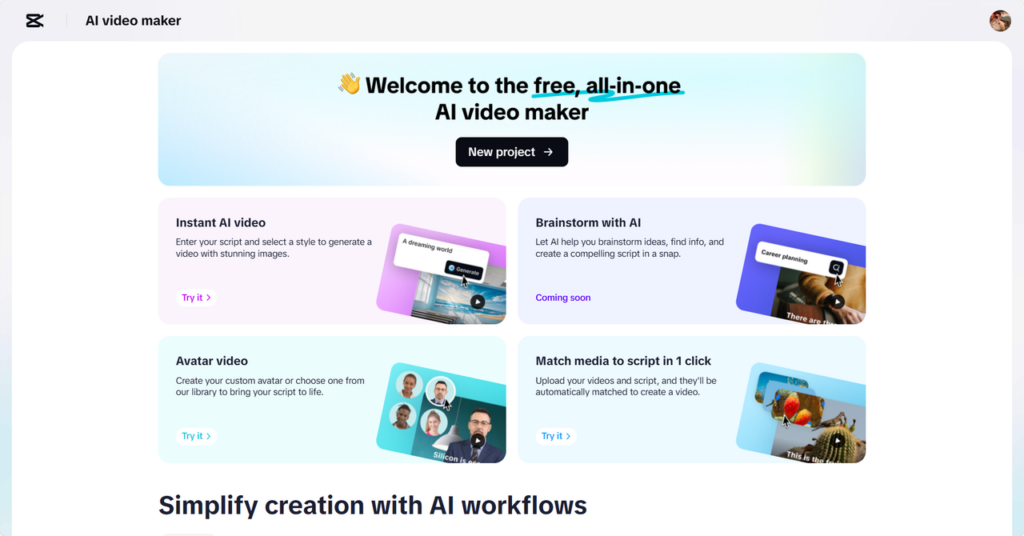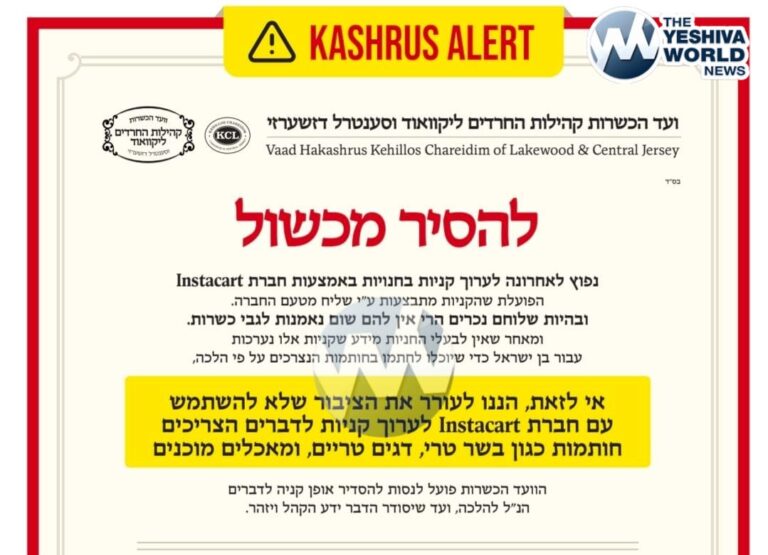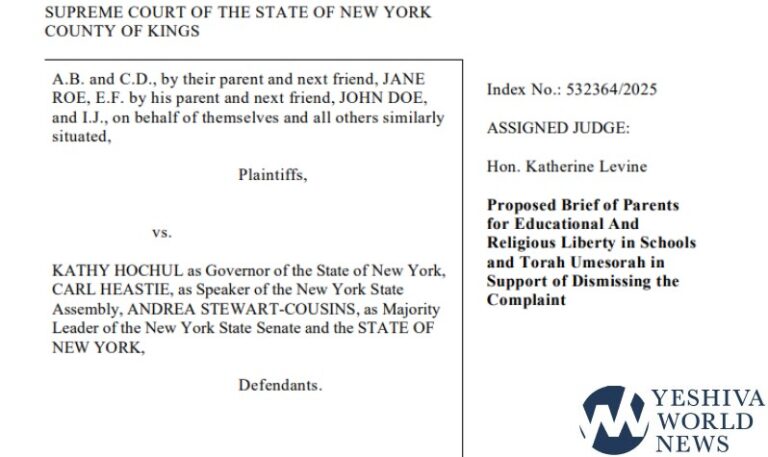Producing highlight reels is not just a trend; it’s a must. When shooting sports games, live events, promotional campaigns, or social media moments, highlight videos add energy and clarity to long-form video footage. These reels allow viewers to play the best parts fast. They intensify emotion, condense action, and contribute to the telling of a powerful story in a minute fraction of the time.
Highlight reels require hours of manual editing traditionally. You needed to scrub through hours of footage, pick out powerful scenes, add music, and make transitions perfect. Now, automation changes the game. Therefore, with the emergence of tools like CapCut Web, the process is made smarter and faster without any loss in quality. CapCut Web’s AI video maker makes scenes, pace, and sync audio a breeze for standout highlight reels.
What Makes an Effective Highlight Reel?
The best highlight reels pack an emotional wallop. They use fast pacing to maintain viewers’ interest. Peak energy moments such as goals, applause or peak excitement have to occur at the perfect moment. Each scene should be a payoff.
The changing of scenes helps to maintain the momentum. Using wide shots, close-ups, reactions, and movement as a method is a way of narrating an entire story. The reels should not only display what happened, but also how it felt to be there. Context matters.
Sound is also a key player. Background music provides tone and rhythm. Captions enhance the content and allow viewers to keep up with the story, mainly when the silent autoplay feeds are employed.
CapCut Web’s Smart Features for Highlight Automation
CapCut Web uses intelligent scene detection to scan your footage for key moments. Its AI-based segmentation understands changes in action, emotion, and camera movement. This removes the guesswork and speeds up the editing process.
The tool also auto-syncs transitions and cuts to music beats, creating smooth, professional results. It saves hours typically spent adjusting tempo and timing.
CapCut Web even allows script-based video planning. You can enter your ideas in text, and the system suggests how to structure the highlight flow accordingly. This feature is particularly useful when organizing footage from a multi-event shoot or planning social media posts in a series.
Steps to Make Video Using CapCut Web
Step 1: Enter Event Highlights as Your Teaser’s Script Brief Start a new project on CapCut Web. Under “Script,” input the event name as the “Topic” and list key moments or activities as “Key points.” Hit “Create” to auto-generate a highlight reel-ready script.
Step 2: Add Voiceovers, Captions, and Music to Build Excitement Click “Scenes” to voice over each event moment, or go to “Voice” for auto narration and hit “Apply for all scenes.” Add dynamic text using “Captions” and energize the reel with upbeat music from the “Music” tab.
Step 3: Preview Highlight Reel or Click “Edit More” to Add Effects Preview the generated video reel and export it. Want more action-packed visuals? Click “Edit more” to access CapCut Web’s main video editor and insert transitions, overlays, or sports effects.
Scene-by-Scene Breakdown for Maximum Impact
CapCut Web allows scene reordering to maintain an engaging narrative. You can rearrange clips to build drama or align with music beats. This ensures viewers stay hooked from the first second to the last.
Trim unnecessary footage with ease. The built-in AI auto-pacing tool adjusts the rhythm of scenes to match the emotional weight. Add overlays like player names, event scores, or branding tags for additional context. These small touches boost the video’s storytelling power and professionalism.
Using Captions and Music to Amplify the Energy
Captions aren’t just for accessibility—they enhance engagement. With CapCut Web’s AI caption generator, you can instantly create accurate subtitles with animated effects. Highlight keywords, add motion to text, and direct attention where it matters.
Choose background tracks from the integrated music library. All music is royalty-free, ensuring copyright safety for social platforms. Match tempo and scene changes to each beat for fluid transitions.
CapCut Web also supports text to speech free features. You can convert written scripts into voiceovers in a natural tone. Adjust speed, pitch, and language to suit your audience or brand voice.
Export Options and Multi-Platform Delivery
CapCut Web provides flexible export options tailored for today’s social platforms. Resize your final video for Instagram, YouTube Shorts, TikTok, or other formats with a single click.
Enhance discoverability by adding custom thumbnails and meta-descriptions before export. This helps increase clicks and visibility across platforms. For those who need polished content without distractions, CapCut Web supports no-watermark exports. This feature ensures your highlight reel looks clean and professional, suitable for client presentations or brand channels.
Conclusion
Highlight reels drive engagement, tell stories, and capture unforgettable moments. Doing them right used to require serious editing skills and time. Now, with CapCut Web, creating standout reels is simpler, faster, and smarter.
Let CapCut Web handle the technical work while you focus on creativity. With AI scene detection, audio syncing, and script-based structuring, you get impactful results every time. Make highlight reels that do more than summarize—they impress.
Highlight your content the smart, modern way—start editing with CapCut Web now.