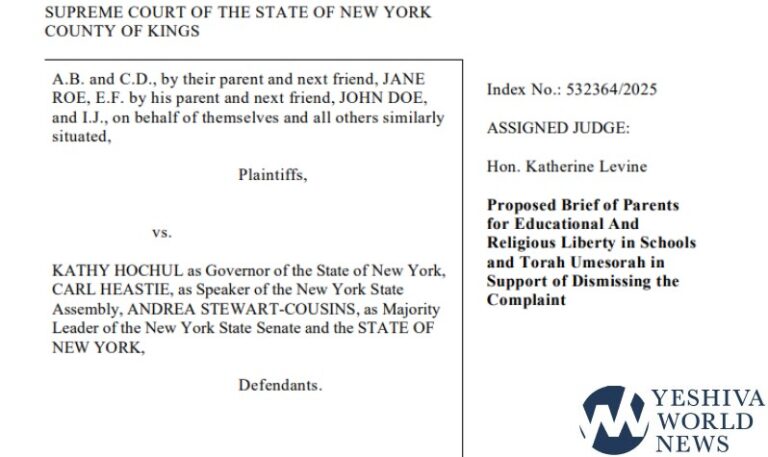The world of home security has changed an awful lot in the smart age. Today’s smart locks are more than just digital locks. But for most homeowners, they remain largely underutilized and unimproved, especially in terms of how they work with other smart gadgets. That’s where IFTTT (If This, Then That) comes in, acting as a powerhouse of a bridge between your smart lock and the wider world of home automation.
IFTTT’s platform unlocks a range of cool features to help improve your smart lock, such as automated locking schedules or more advanced security set-ups that play nicely with other smart home devices. Whether you’re searching for ways to simplify your daily routine or increase your home’s security, knowing a few IFTTT tricks can help you get the most out of your smart lock. This extensive guide will take you through the process of connecting your smart lock to IFTTT, allowing you to forge powerful automations that assist in making your home a bit more secure.
Understanding Smart Lock and IFTTT Basics
Smart locks are essentially the next step in the evolution of the typical door lock and use methods of physical and digital security to provide better security and control. These are devices that supplant or supplement traditional locks, and permit the user to customize access via a smartphone, voice commands or computer-driven routines. In addition to locking and unlocking, smart locks keep logs of who has entered your home, offer temporary access codes and hook into your full smart home security system.
IFTTT (If This, Then That) is the conductor for interaction between them (and has been such a handy presence since 2010) in the form of simple notes called applets. This interface closes any communication that might exist between different intelligent home systems. IFTTT turns the dumb connectivity feature of keyless locks into complex routines that can handle multiple triggers and conditions for smart lock owners.
Smart locks connected to IFTTT can do even more, like lock the door when it detects your smartphone is no longer at home, work in tandem with security cameras to start recording the very moment someone is at your door, or even work with smart bulbs to turn on the lights when someone unlocks the door. Top choices such as the SwitchBot Lock, for example, provide some of the smoothest IFTTT integration we’ve seen, which can allow hobbyist techy types to string together home automation sequences, expanded security monitoring, and more robust access logs that deliver real-time alerts for those of you who want to be keenly aware as the lock status changes.
Setting Up Your Smart Lock for IFTTT Integration
Initial Setup Requirements
Before we jump into how IFTTT fits into this, consider those smart lock essentials you need to consider. You’ll also need a smart lock model that’s compatible with WiFi — either natively or via a bridge device. Your home network must produce consistent 2.4GHz WiFi, as the majority of smart locks function at this frequency level. Also check if your smartphone is up to date and if the manufacturer app is installed and properly set up.
Step-by-Step Integration Process
First, you’ll want to sign up for an IFTTT account if you don’t have one yet. Go to the IFTTT site or mobile app, create an account with an email address. Then, find your smart lock brand in IFTTT’s services directory and connect it to your device account. This usually means logging into your smart lock maker’s account via a secure IFTTT authentication.
Once connected, test that your accounts are linked by checking IFTTT if your smart lock’s status appears. Start with a basic test applet – for example; you receive a notification when you lock or unlock your status. Activate the applet and give it a few tests with your lock, physically, to be sure IFTTT is getting the signal and reacting to the status change. If the test passes, your smart lock is successfully connected and ready for advanced automation configurations.
Creating Powerful Smart Lock Automations
Essential IFTTT Applets
Begin with some basic automations that will level up what your smart lock can already do for you. Real-time status updates in Config, and ensure everyone comes and goes as they need to with notifications and history so you know who enters or leaves your home and when it happens. Establish links to security monitor applets that run automatically when there’s suspicious activity, recording video from connected cameras or turning outdoor lights on. Schedule daily routine automations that automatically lock your doors at specific hours, so your home is secure during the night and when you’re typically away at work.
Advanced Integration Scenarios
Features: Take your smart lock automation to the next level by coordinating and controlling multiple devices. Set up sequences that open your door and cue your smart thermostat to go to your favorite temperature and trigger the entryway lights. Create custom triggers based on your location—like automatically unlocking the door as you walk up with groceries, but only if the security system is disarmed. Define conditional rules that can be adjusted for different scenarios, e.g. following a strong access policy during vacation mode, but allowing looser mode of operation during normal daily routines.
Make your home smarter by connecting your smart lock to weather-based services through IFTTT, so you can lock your doors, even when severe weather is in the forecast. For even more security, configure cascading automations to validate more than just one condition — for example, whether your security cameras have spotted any familiar faces — before allowing access, and you’ve got yourself a solid multi-step multi-factor authentication system in place for your house.
Troubleshooting and Optimization
Smart Locks and IFTTT integration issues can frequently be resolved by means of methodological troubleshooting. WHEN TROUBLESHOOTING: If your WiFi signal isn’t strong enough in the room where your lock is located, please try installing a WiFi extender in that area. If applets still fail to run, make sure that both your IFTTT and smart lock accounts are linked and authenticated correctly. Connection timeouts usually indicate network congestion or blockage — to resolve these you may need to reconfigure your router’s channel (try changing it) or lighten the load.
Be sure to keep the smart lock and bridge device updated with the latest firmware to ensure optimal performance. Keep your smart lock and your bridge device updated with the latest firmware to make sure everything works as expected. Simplify your automation flows by eliminating duplicate triggers and consolidating similar actions into single, efficient applet. Set up automated testing to regularly test all important automations, especially those of safety systems. To ensure the best possible response times, use as few complex if/then/else statements as possible in your applets and instead focus on “trigger-action” relationships.
Best practices for security include two-factor authentication on IFTTT and smart lock accounts, frequently updating access codes and detailed access logs. Develop a monthly plan to maintain and inspect battery power, sensors, and mechanical components. Some backup way to access the locks (spare batteries?) on power failure or network loss so that it doesn’t lock tenants out.
Building a Smarter, Safer Home
By connecting your smart lock to IFTTT you can take the first step toward a fully automated home security system. By blending a physical barrier and a smart motion sensor light, our wall light makes protecting your place easier and more convenient than ever before. And because your smart lock is built on IFTTT, it becomes a foundation for complete home automation: your reimagined smart lock plays well with our other smart devices, meaning you can keep everything in your house up to date and totally safe.
The future possibilities for automation are endless as smart home technology is in its infancy. The foundation you’ve laid in integrating your smart lock with IFTTT means you’ve put yourself in the ideal place to embrace new developments and continue to improve the capabilities of your system. Whether you’re programming simple automations or multi-device, home security sequences, you’re now in control of your home security down to the last detail. Start right now by introducing these automations – your new smart home will thank you for it.