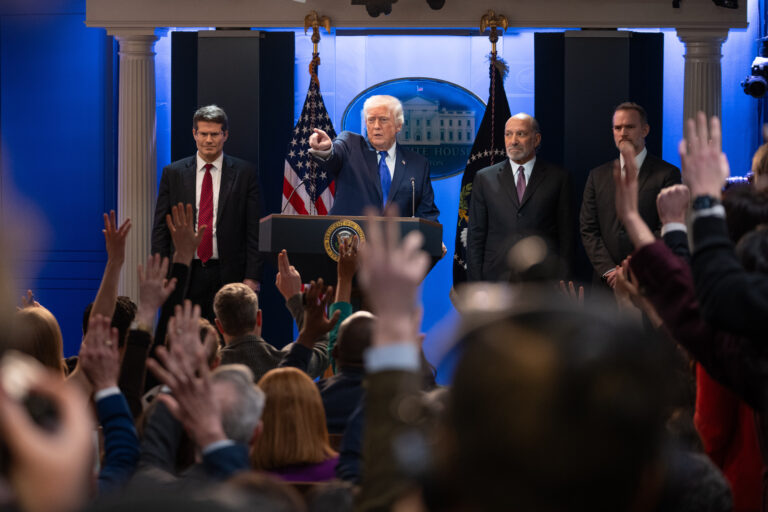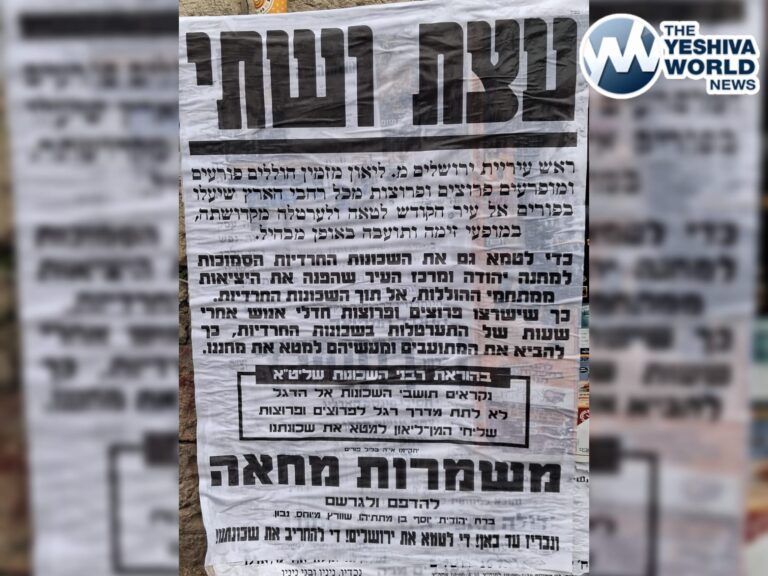When it comes to creating media, AI-powered audiovisual tools like Media.io follow the “work smarter, not harder” philosophy. Here’s why.
As artificial intelligence technologies advance, so does the need for automated audiovisual content in industrial sectors. Static images are no longer enough in a connected world, where modern internet users prioritize video over photos and text.
At the same time, not all offshore industry professionals are experts in audiovisual content creation, which calls for user-friendly tools. Whether for professional training, equipment demonstrations, or safety instructions, AI can assist in creating engaging, informative materials.
What is the Media.io AI Image-to-Video creator?
Creating a video from an image used to be technical, time-consuming, and often expensive. However, with tools like Media.io, this process has become accessible, intuitive, and entirely online. It’s the perfect solution for anyone who needs to generate dynamic visual content with no hassle.
An overview of the platform
Media.io image to vídeo AI generator is an online tool that can transform images into dynamic videos with the help of AI features. It’s accessible via web browsers, meaning there’s no need to download or install any software.
Who is Media.io for?
Media.io is useful for a variety of professionals and fields, including engineers, digital marketing teams, content creators, and anyone looking for an image-to-video creator. It’s fast, reliable, and requires no technical editing knowledge.
It’s also an excellent alternative for freelancers, startups, and small businesses seeking agile and budget-friendly solutions without compromising on visual communication quality.
Media.io AI video creator: key features
Media.io stands out thanks to its blend of simplicity and advanced features. Even first-time users who have never edited a video can turn static images into engaging visual productions with just a few clicks.
Below are the features that make this possible:
AI-powered animation engine
One of Media.io’s standout features is the AI used to create animations. It can automatically generate movements from photos, simulating zooms, pans, and cinematic transitions that bring videos to life.
Drag-and-drop simplicity
Another highlight of the Media.io image to video maker is its ease of use. Users simply drag their images into the browser window on the website—no technical knowledge required. This simplifies editing for those who have never worked with audiovisual tools.
Built-in music and subtitle options
Media.io allows users to add royalty-free music as a soundtrack, or even custom audio. These and other features make the service ideal for professionals who need to develop presentations without complications.
Versatile export options
Media.io’s export options enable users to share media directly or integrate it into intranets and other internal systems. Whether you’re saving to a device or the cloud, it supports MP4 video format.
Step-by-step tutorial: how to use Media.io AI video creator
Despite its many features, Media.io offers a straightforward and practical user experience. Here’s how to turn your images into videos in just four steps:
1. Access the platform and upload your images
First, go to the free image to video maker. In the top menu, find the AI product options and then select “Image to Video.” In the new window, click the upload button. The accepted file formats include JPG, PNG, BMP, and others.
2. Choose the video style
Below the media upload button is a command box where you can enter prompts to help the AI create your desired video. You can opt for dynamic zooms, panning, facial expressions, and more. The more detailed your prompt, the better the results.
3. Add audio and customize
Click to generate the video and log in. In the right column, go to “My Creations,” and the new tab will show the video you created. Hover over it and click the music note icon to add background music.
4. Generate and export the video
Once the soundtrack is added, the last step is to click “download” to save the video to your device. That’s it! It’s worth noting that free users are limited in how many times videos can be generated and saved, depending on available credits.
Why Media.io stands out as an AI video creator
While other tools require time, training, or software investments, Media.io stands out for its accessible and practical approach. It also offers specific solutions for different professional contexts:
Technical and industrial use cases
Media.io can be used in technical and industrial settings, by turning blueprints into tutorial videos, for example. It also enables project visualizations in motion, allowing for better technical insights—even when the content creator lacks video editing experience.
Corporate communication applications
Visual communication is proven to be more effective than text, and it’s possible to improve internal newsletters, training documents, and even safety briefings using Media.io for internal communications.
The advantages of a free video creator in the workplace
In the fast-paced corporate world, time- and cost-saving solutions are increasingly valued. Media.io offers important strategic benefits:
Cost efficiency & time-saving automation
The primary benefit of Media.io is reduced resource usage—in terms of both time and money. It eliminates the need for expensive editing software and complex training, making editing accessible to smaller teams. And the great news is, speed doesn’t come at the expense of quality.
Cloud-based flexibility
As an online tool, Media.io can be accessed from virtually any device—be it a desktop, smartphone, or laptop. This flexibility doesn’t compromise data security, improving workflows for everyday tasks.
Frequently asked questions about Media.io
It’s natural to have questions before incorporating a new tool into your professional routine. Below are answers to the most common questions about Media.io’s functionality, limitations, and potential.
Is Media.io really free?
Yes, Media.io offers a free plan that gives access to the platform’s essential features. You can create videos, test different effects, and even export content without paying anything upfront.
It’s a great way to explore the tool before investing in paid plans, which unlock additional features like high-resolution exports, more style options, and more monthly videos.
Ideal for users looking to test the service with no commitment, the free plan helps you to gauge how the AI handles different image types and how the results align with your project goals.
What’s the difference between Media.io and traditional video editors?
Media.io is faster, skips complex timelines, and includes built-in AI to streamline the creative process.
The main difference lies in usability. While traditional editors require knowledge of timelines, layers, keyframes, and a steep learning curve, Media.io automates much of this.
With AI assistance, the user simply uploads images, chooses a style, customizes a few elements—and the tool does the rest. This dramatically shortens production time without compromising visual quality.
Additionally, being cloud-based, Media.io avoids the need to install heavy programs, which is especially useful for those working on lower-capacity devices or remotely.
Can I use it for commercial purposes?
Absolutely! Media.io is widely used by companies, agencies, and freelancers to create videos for corporate presentations, social media, internal training, marketing campaigns, and more.
The platform’s ability to use royalty-free soundtracks and export in professional formats (like MP4 and MOV) makes it fully suitable for commercial use.
You can also customize videos with logos, color palettes, and brand elements, ensuring visual identity and consistency in the content you produce.
How AI video creators are shaping industry standards
More than a trend, AI image-to-video creators are becoming essential tools across multiple sectors. From agencies to technical teams and offshore sectors, accessible audiovisual creation is here to stay.
From advertising firms to engineering teams, AI-powered image-to-video creators are expanding the role of visual resources beyond entertainment. Artificial intelligence is democratizing video editing access across all industries—including in offshore sectors.
Media.io is the ideal choice for any company or professional in need of an AI-powered image-to-video creator. Fully online, reliable, and available for free, it’s the perfect way to bring storytelling to life in untapped areas of industry!