 Apple said last week that running unused apps is not draining your phone battery, dispelling a long-held belief that had battery conscious iPhone users constantly managing their open apps.
Apple said last week that running unused apps is not draining your phone battery, dispelling a long-held belief that had battery conscious iPhone users constantly managing their open apps.
In an email exchange prompted by iPhone user “Caleb,” Apple senior vice-president Craig Federighi confirmed that multitasking apps do not run down battery life when not in use. Many iPhone users painstakingly power up and shut down apps due to a widespread belief that it will help to prolong their iPhone, despite rumors that this kind of maintenance actually might do the opposite. A screenshot of Caleb’s email exchange with Apple laid the myth to rest on a posting on 9to5mac website.
The reason is that most apps are suspended and cease to utilize system resources once the user switches away. If you go back to the app, it springs back from its frozen state. Actively shutting down the app, however, forces your system to repeatedly reload the app, which can cause more stress on your phone and contribute to battery usage. The only apps that actively run after you switch away are pretty obvious, like a GPS navigator, audio recorder or your Spotify app that plays background music.
So how do you actively preserve your iPhone’s battery life? Disabling Background App Refresh, which automatically updates content on suspended apps, is one way. Keep in mind that Background App Refresh is smart about when it updates content, like when your phone is plugged in or when it’s already in active use, so it’s still not a big battery user. Location services are one of the biggest energy drainers, so turning them off for underused apps is another good way to preserve your phone’s life. For a more comprehensive view on your phone’s battery sucking culprits, go to the “Battery Usage” section under Settings. This will break down the biggest battery users on your device.
Not all smartphones freeze apps once you click away. Samsung Galaxy users will see longer battery life if they actively shut down running apps, as well as Nokia Lumia as well as other Android phones.
But iPhone toters, it’s not the apps: the reason why your phone keeps dying so quickly remains a mystery.
Special to The Washington Post · Karen Turner



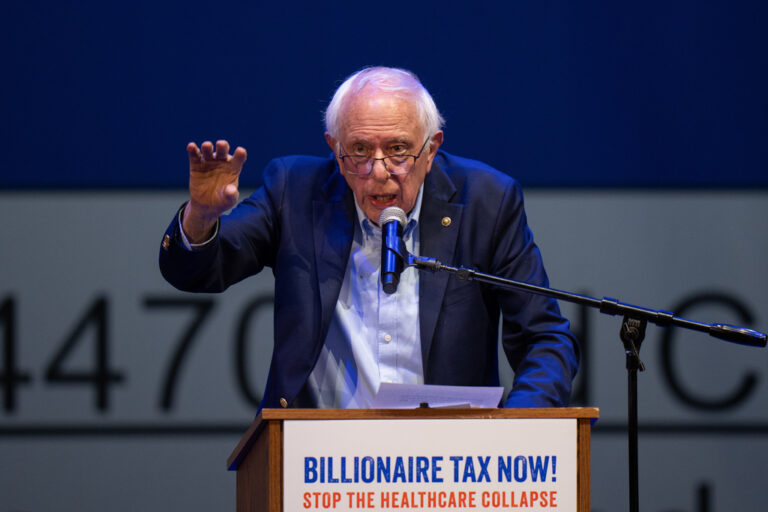





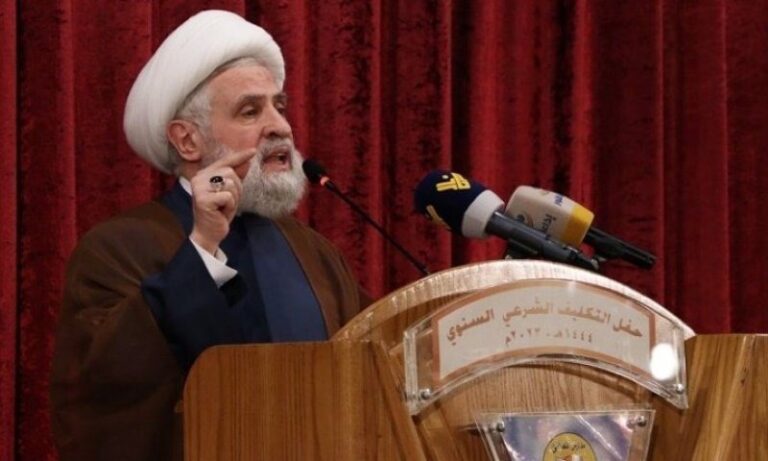
5 Responses
The best way to save battery on a smart phone is to shut it off completely. Please note that according to many gedolim, this is the only mutar option.
The comment above Sounds like a Smart App
Total nonsense! For two reasons:
1) Apple makes more money through ads when apps are in use.
2)Smartphones are miniaturized computers. When a computer runs a program, it has to process that information and translate it onto the screen, which utilizes power.
…
Apps are tiny programs that use small amount of memory, which use battery life.
Agreed. M, why are you surfing the web? Shouldn’t your head be buried in the sand right now?
Will closing unused apps on an Android help save battery life (Samsung in particular)?